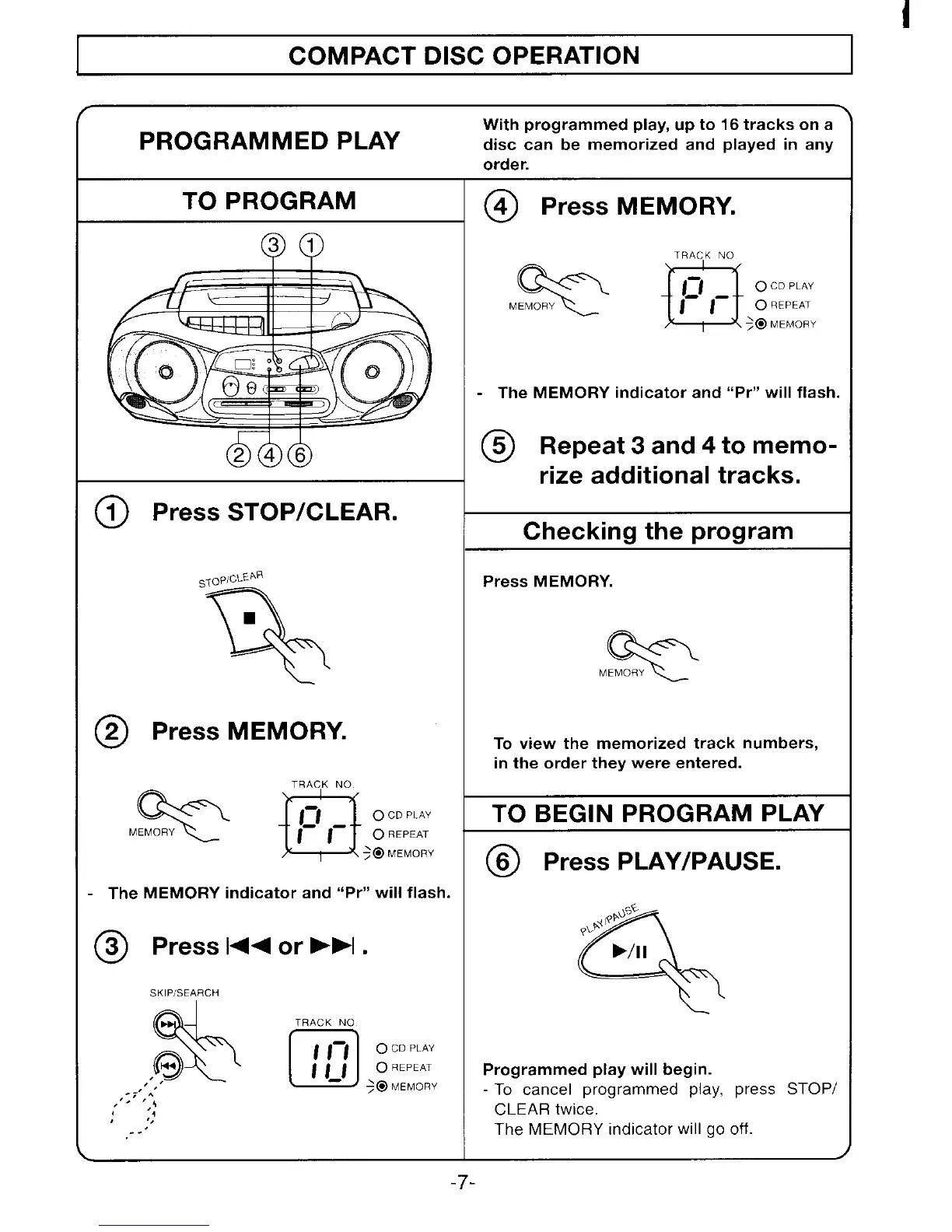COMPACT DISC OPERATION
PROGRAMMED PLAY
With programmed play, up to 16 tracks on a
disc can be memorized and played in any
order.
TO PROGRAM
o
1 Press STOP/CLEAR.
~ToPIcL’=AR
%
o
2 Press MEMORY.
- The MEMORY indicator and “Pr” will flash.
o
3 Press l++ or b-l.
SKl Pk3EARCH
>,&[-];;;;
.,.,.
,,,.,
‘.
0
4 Press MEMORY.
- The MEMORY indicator and “Pr” will flash
o
5 Repeat 3 and 4 to memo-
rize additional tracks.
Checking the program
Press MEMORY.
%
MEMORY
To view the memorized track numbers,
in the order they were entered.
TO BEGIN PROGRAM PLAY
o
6 Press PLAY/PAUSE.
Programmed play will begin.
- To cancel programmed play, press STOP/
CLEAR twice.
The MEMORY indicator will go off.
-7-
