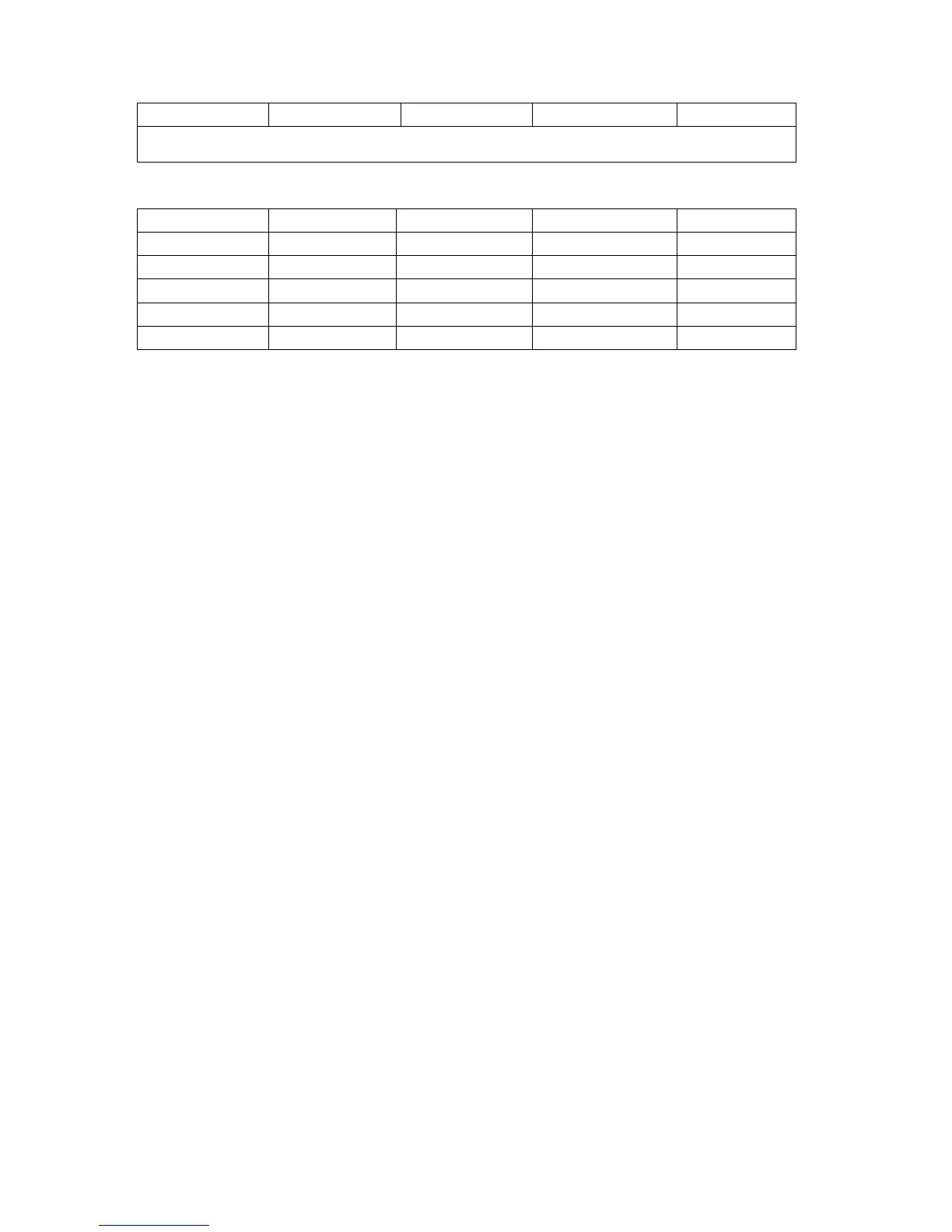8
Sharpness 50 50 50 50
Note: in factory menu states, it can change the factory mode to value of the image and
sound, else select the image and sound balanced value in the other states.
TABLE 7 SOUND equilibrium value setting
Live Pop Rock Custom
120Hz 50 50 65 50
500Hz 50 50 55 50
1.5KHz 50 60 55 50
5KHz 80 70 55 50
10KHz 85 70 55 50
4.8 Ex-factory setting of user menu
4.8.1 select TV channel
4.8.2 video menu, Mode: Standard, NR: Medium, APL:ON
4.8.3 sound menu, Volume: 20, Balance: 00, Equalizer: Custom, HP Volume: 20;
4.8.4 edit menu, Color System: Auto, Sound System: DK;
4.8.5 option menu, Default Zoom: Auto, Child Lock: Off, Menu Language: English, Country: UK,
WSS: OFF, Blue Screen: On.
Note: the 4.8.4 and 4.8.5 items should set according to clients require.
