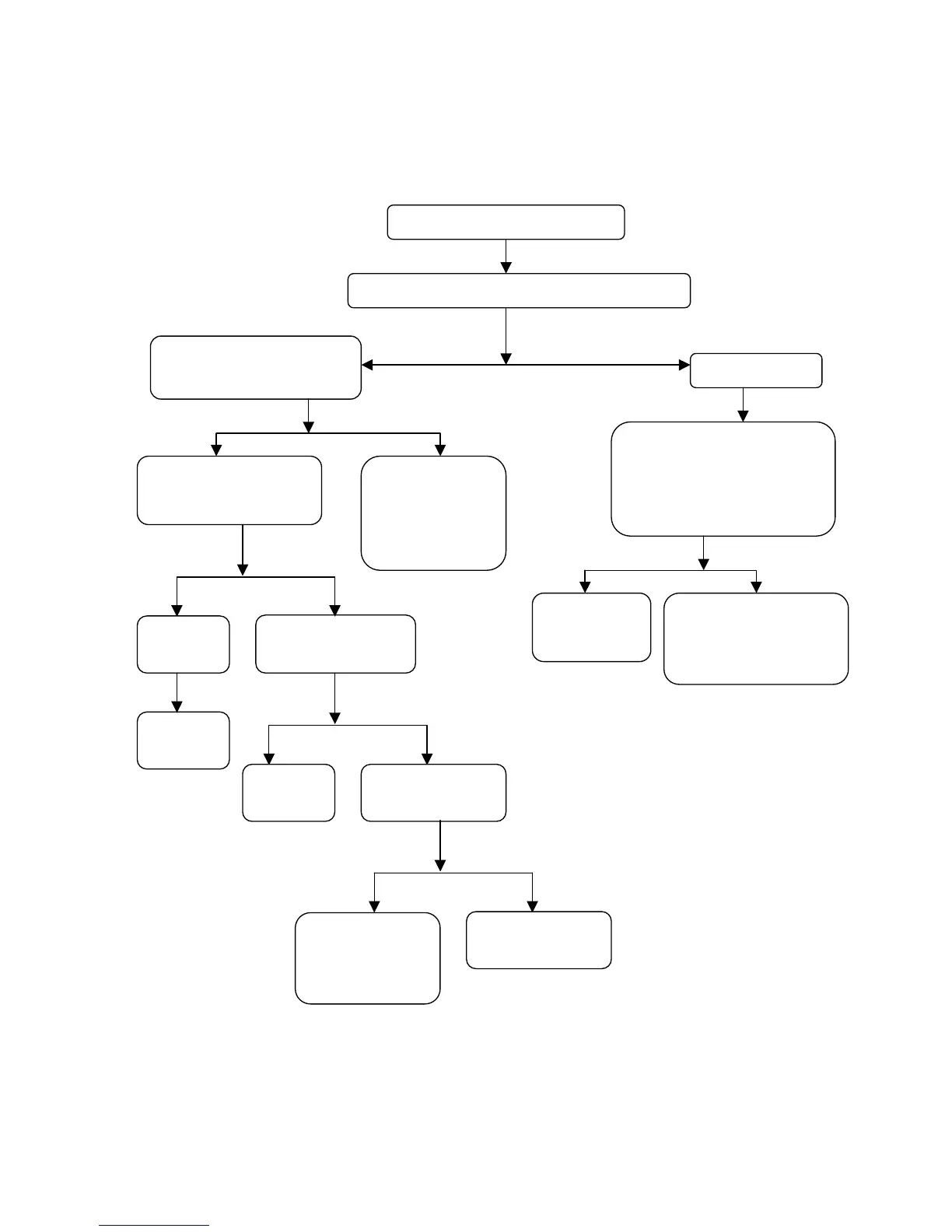21
Trouble shooting guide
1.No raster, no picture, no sound
NOTICE: The PDP power supply have the protection function of overcurrent, overvoltage and so
on, if certain route power supply appear overcurrent and overvoltage, the power supply should
appear the protection to arise no-output.
Check if the power supply indicator light is on.
Check 5V-STBY
Cut off the connectio
