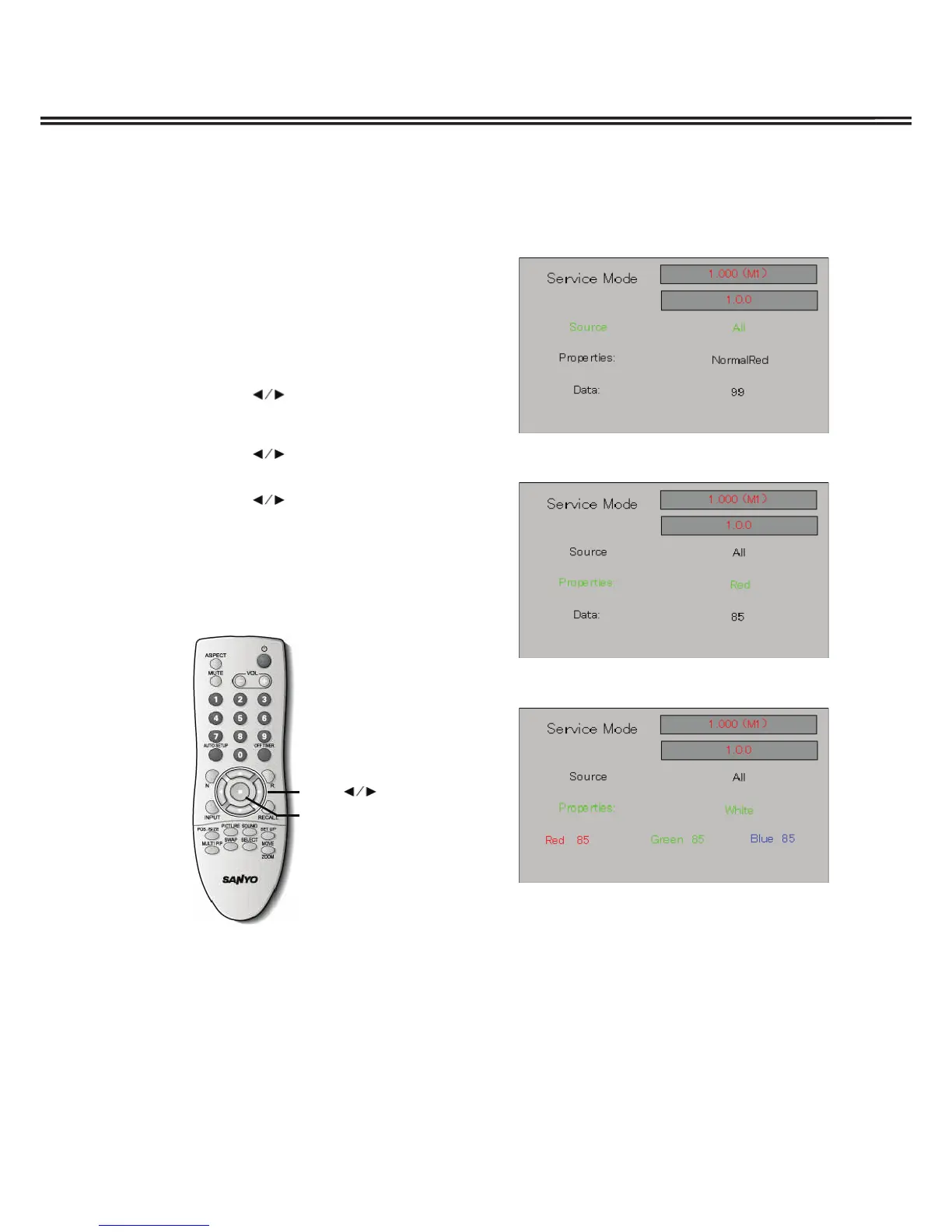1) Display the service menu.
2) Display the special menu.
The "Service mode" menu is displayed.
By setting the "Source" item to "All," and the "Properties" item to
"White," the white balance adjustment value for "Red," "Green,"
and "Blue" can be referenced.
The elapsed time the LCD panel is used is displayed.
Start can be performed with the auto display mode on the LCD panel.
4) Press the buttons " " on the remote control and select
"Red," "Green," or "Blue."
6) Press the buttons " " on the remote control and change
the setting value.
3) Press and hold down the button "䂓" on the remote control
for more than 5 seconds.
1) Press the buttons "䂥/䂯" on the remote control and select
"Source."
2) Press the buttons " " on the remote control and select
"All."
3) Press the buttons "䂥/䂯" on the remote control and select
"Properties."
"Service Mode" menu
White Balance Adjustment
White Balance Adjustment Check
䂥䋯䂯㪃
䂓
