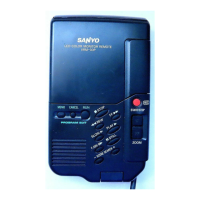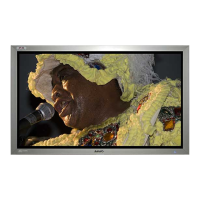What to do if my Sanyo Monitor has no image?
- JJohn CoxAug 9, 2025
If your Sanyo Plasma Monitor displays no image, first check the connection between the computer and the monitor. Remember that it takes a few seconds for the image to appear when turning on the monitor. Ensure that the selected system corresponds with the computer or video equipment and that the operating temperature is within the range of 0°C to 40°C. If in PC mode, check if the Power Save function is in standby or off mode; try operating the computer by moving the mouse.