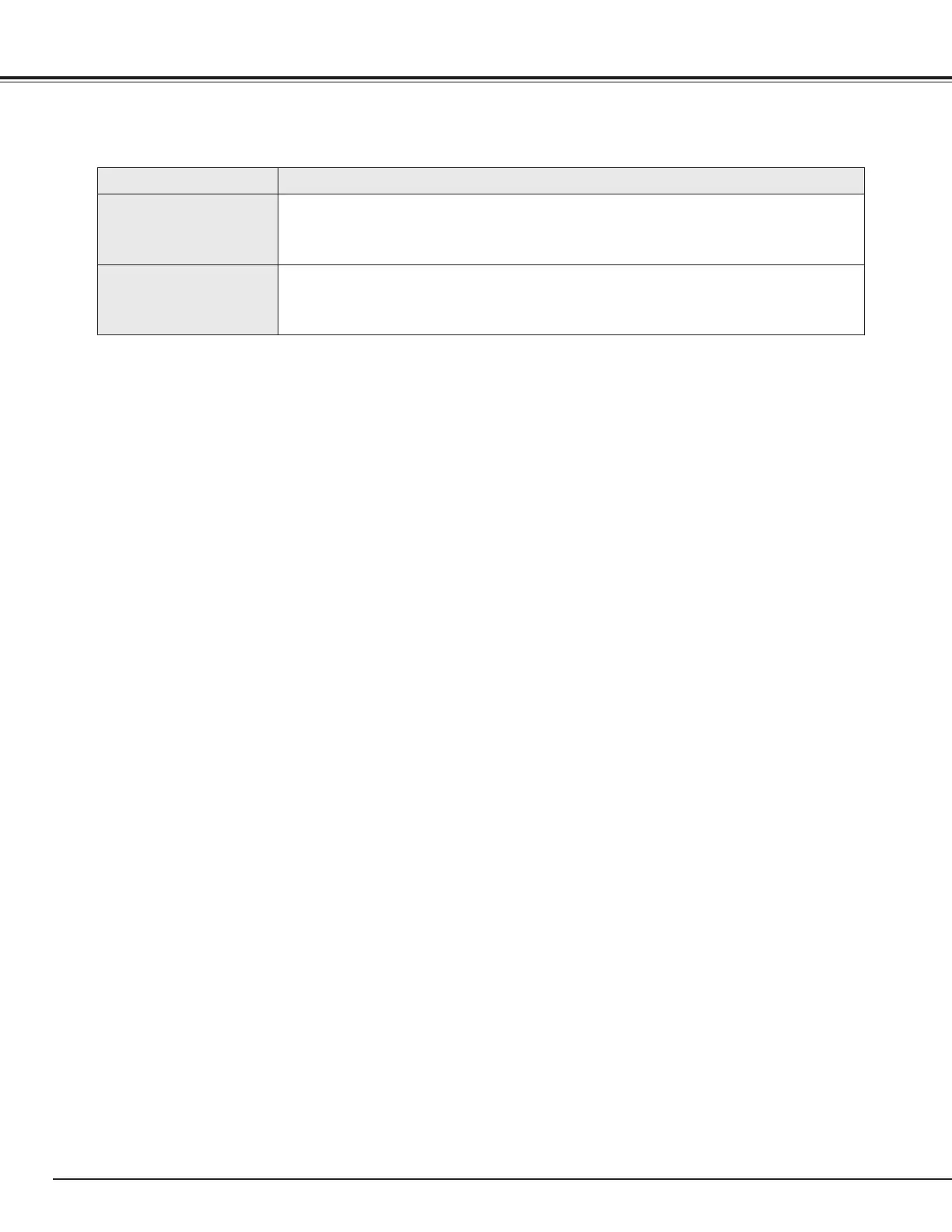34
APPENDIX
There are tiny black
points and/or bright
points on the PDP.
● There may be some tiny black points and/or bright points on PDP (Plasma Display
Panel). These points are normal.
Problem: Try these Solutions
WARNING :
High voltages are used to operate this Plasma Monitor. Do not attempt to open the cabinet.
If the problem still persists
after following all operating instructions,
contact the sales dealer where you
purchased Plasma Monitor or the service center.
Give the model number and explain the difficulty. We will
advise you how to obtain service.
The POWER
indicator is flashing.
(No power)
● The Plasma Monitor has trouble, and Self Diagnose function activates.
(Refer to P32)
