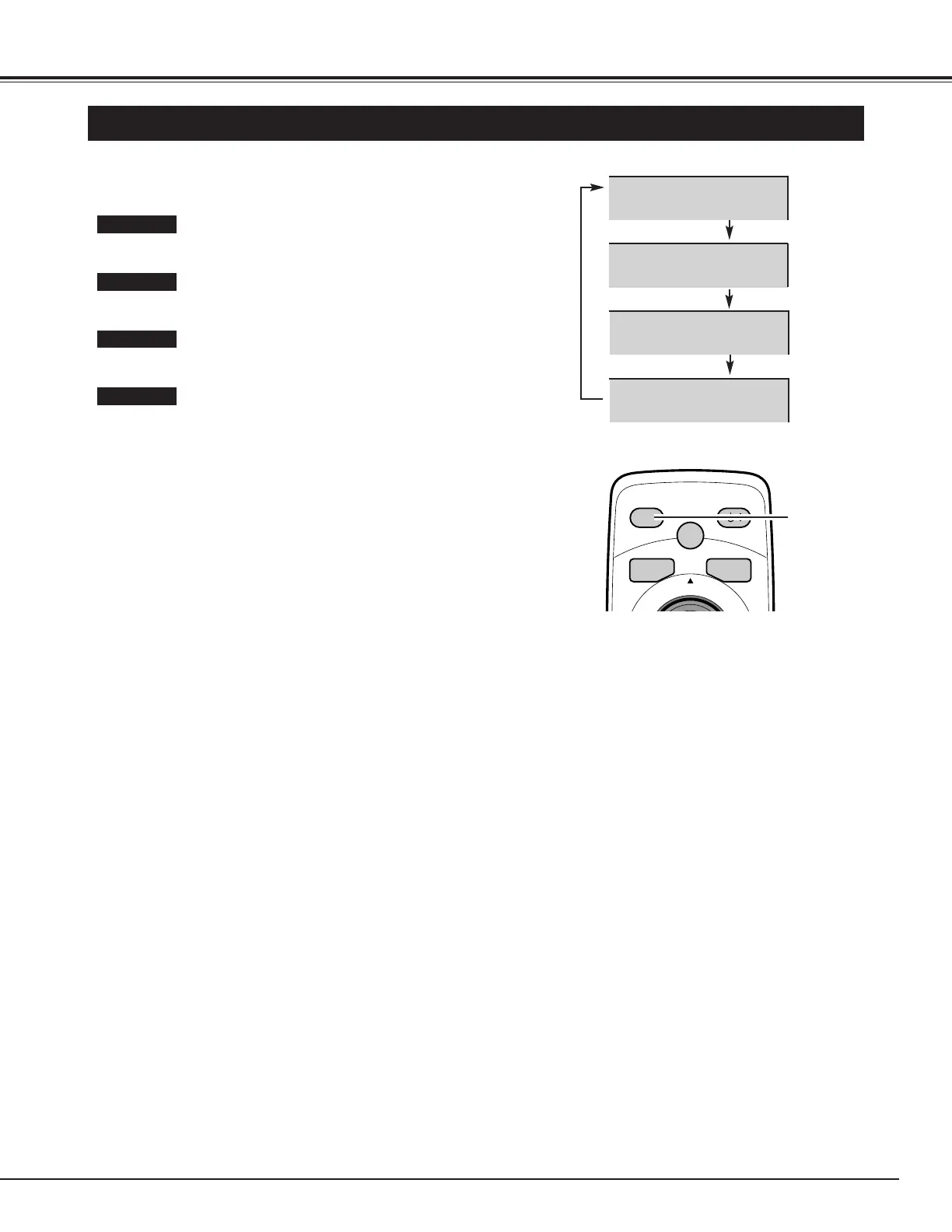PICTURE
button
Graphic
Standard
Select image level among Graphic, Standard, Text, and Memory by
pressing PICTURE button on the Remote Control Unit.
User preset picture adjustment in image level adjustment (P20).
Select this mode when watching text image.
Normal picture level preset on this Plasma Monitor.
Memory
Text
Select this mode when watching graphic image.
Graphic
Standard
Text
Memory
NOTE :
●By pressing PICTURE button on Remote Control Unit, ECO mode indication "E" (If ECO mode is "ECO1" or "ECO2") will
be displayed. (Refer to page 28.)