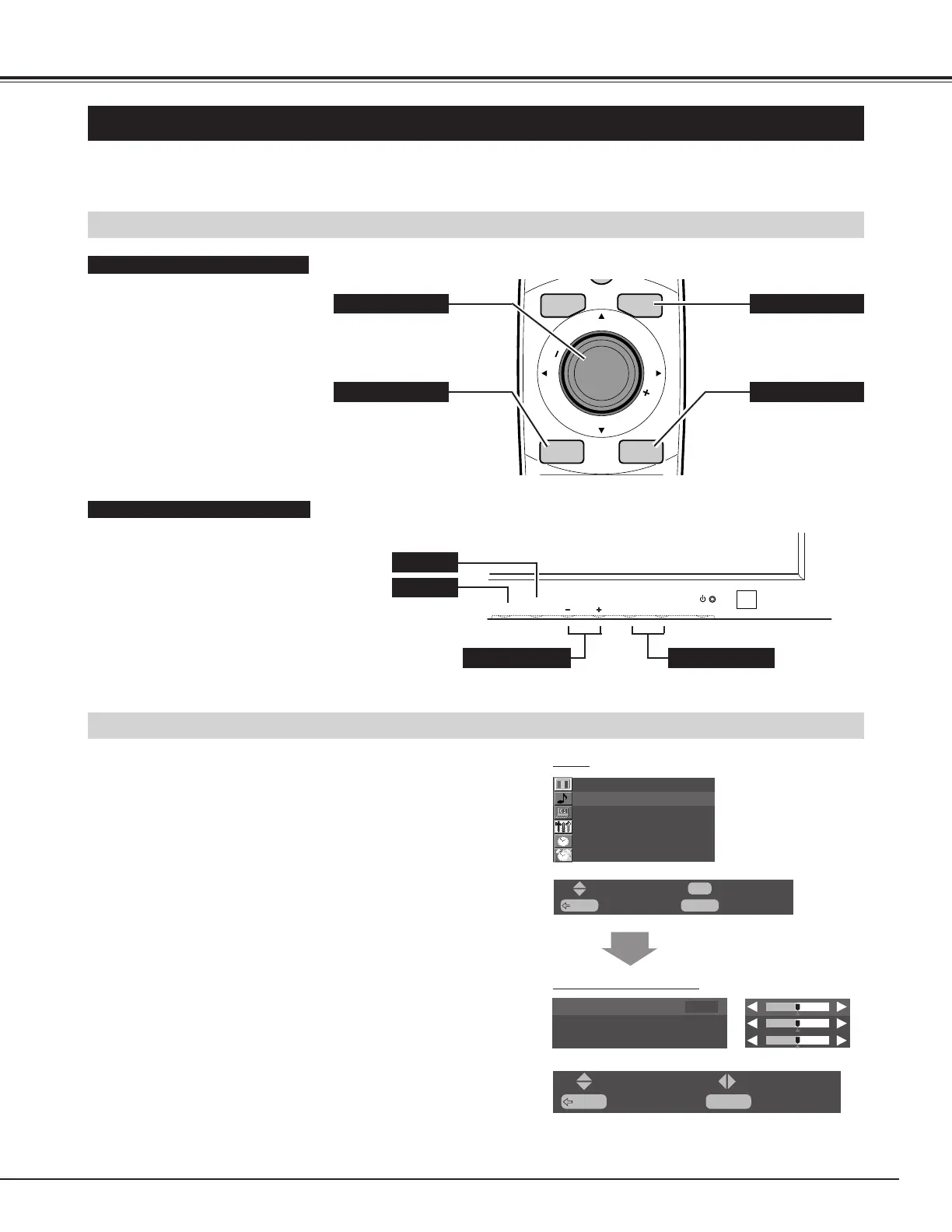BUTTONS OF ON-SCREEN MENU OPERATION
FLOW OF ON-SCREEN MENU OPERATION
You can control and adjust this Plasma Monitor through ON-SCREEN MENU. Refer to the following pages to operate each
adjustment on ON-SCREEN MENU.
Used to execute
the selected
menu.
OPERATING ON-SCREEN MENU
Used to display
or close ON-
SCREEN MENU.
BEFORE OPERATION
REMOTE CONTROL UNIT
FRONT CONTROLS
MENU
CURSOR
ed7 8
OK
MENU
MENU
OK
CURSOR edCURSOR 7 8
Press MENU button and ON-SCREEN MENU will
appear.
1
Press
ed
buttons to select the menu that you want to
adjust, and press OK button. The selected menu will
appear.
2
Press
ed
buttons to select the item that you want to
adjust.
3
Adjust the item by pressing
7 8
buttons.
4
Press MENU button to close ON-SCREEN MENU.
5
Used to set or
adjust the menu
data.
Used to go back to
the previous menu.
BACK
SOUND MENU (example)