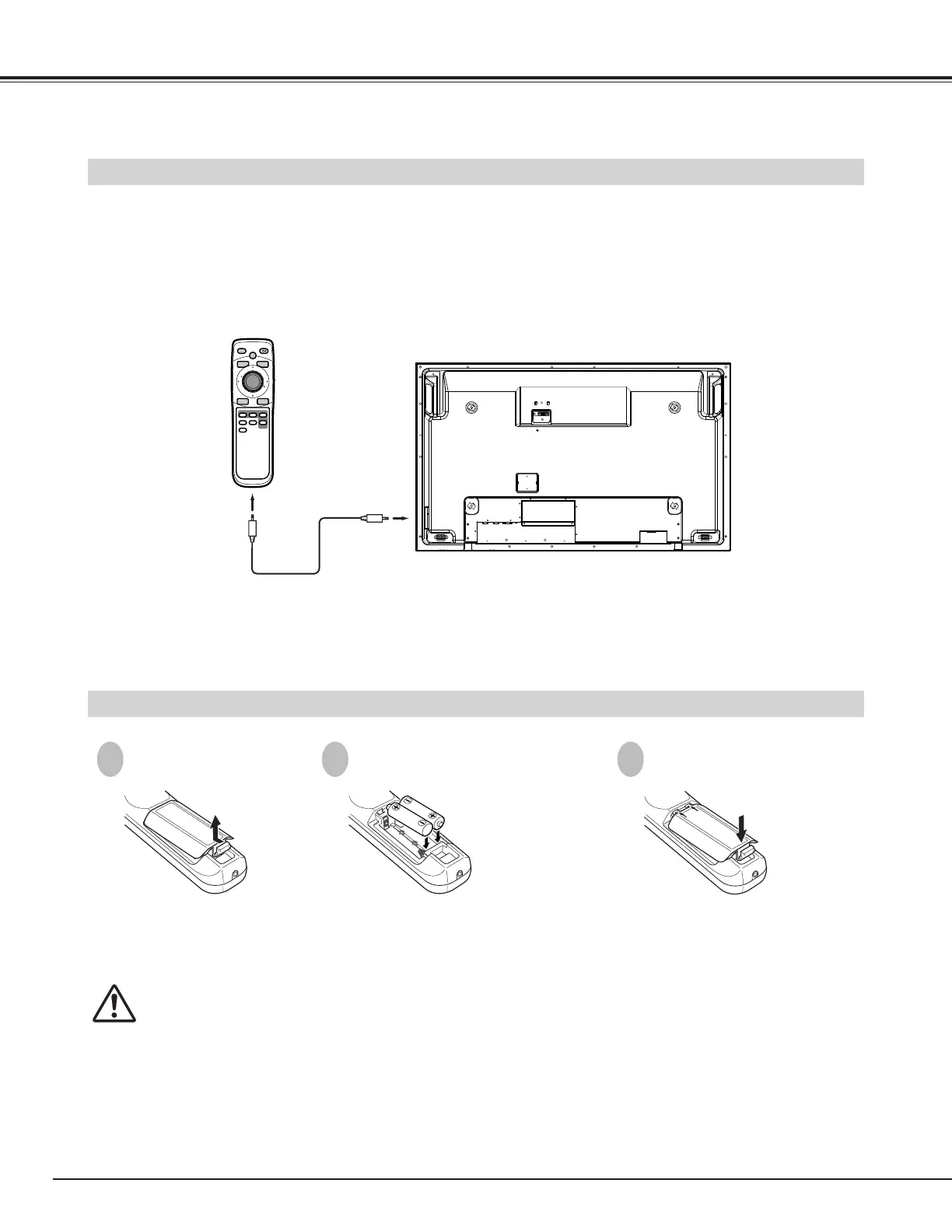Remote Control
Cable (supplied)
When using this Remote Control Unit as Wired Remote
Control, Connect Remote Control Unit to R/C JACK with
Remote Control Cable (supplied). Batteries installation is
required when using as Wired Remote Control Unit.
NOTE: Wireless Remote Control does not work
when Remote Control Cable is
connected on Plasma Monitor or Remote
Control.
To insure safe operation, please observe the following precautions:
● Use (2) AA, UM3 or R06 type alkaline batteries.
● Replace two batteries at the same time.
● Do not use a new battery with a used battery.
● Avoid contact with water or liquid.
● Do not expose the remote control to moisture, or heat.
● Do not drop the remote control.
● If a battery has leaked on the remote control, carefully wipe case clean and install new batteries.
● Risk of explosion if battery is replaced by an incorrect type.
● Dispose of used batteries according to the instructions.
Pull up the lid
and remove it.
Remove the battery
compartment lid.
Slide the batteries
into compartment.
Replace the compartment lid.
Two AA size batteries
For correct polarity (+ and
–), be sure battery
terminals are in contact
with pins in compartment.
1 2 3