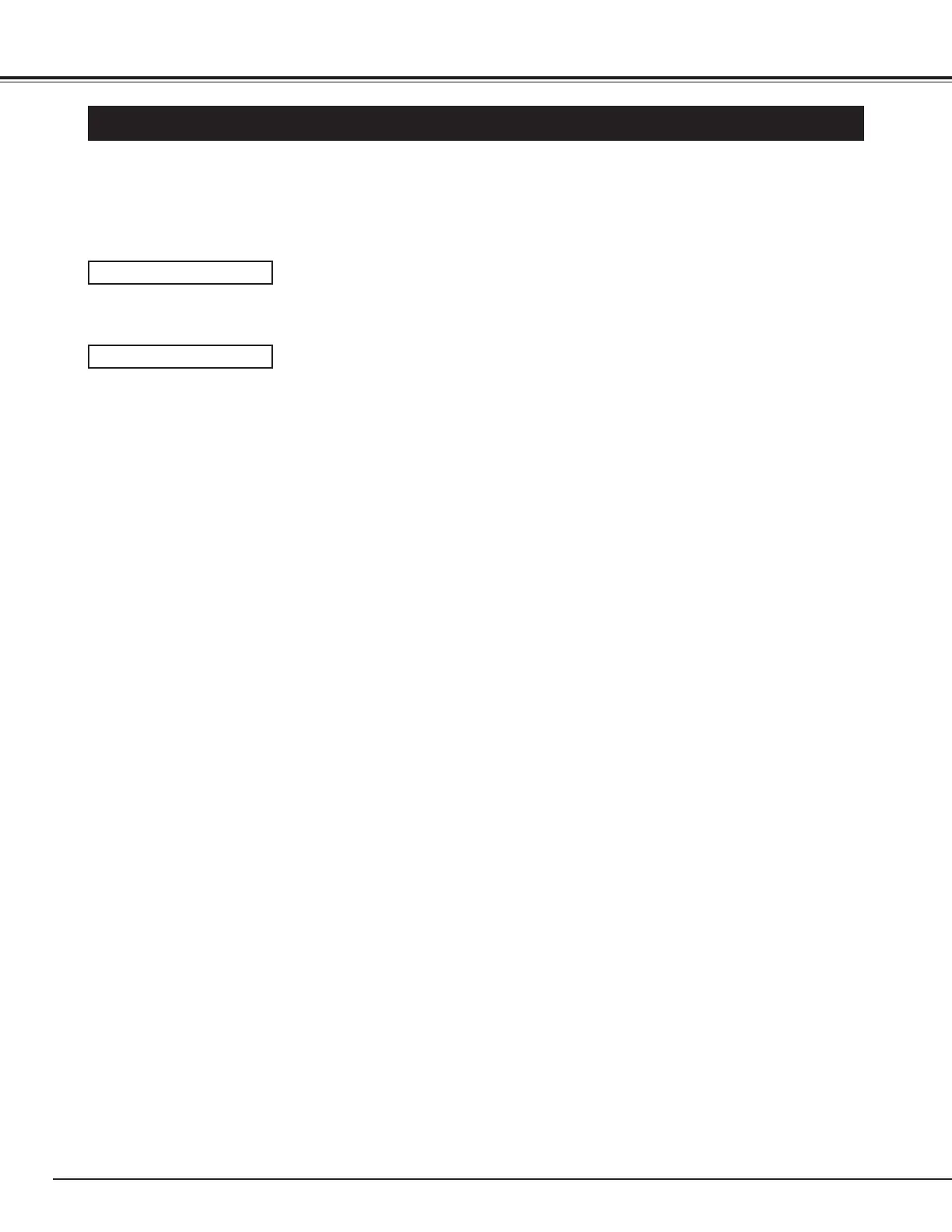24
COMPUTER MODE
SELECTING COMPUTER SYSTEM
This Plasma Monitor automatically tunes to most different types of computers based on VGA, SVGA, XGA or SXGA (refer to
"COMPATIBLE COMPUTER SPECIFICATIONS" on page 27). When selecting Computer, this Plasma Monitor automatically
tunes to incoming signal and display proper image without any special setting. (Some computers need setting manually.)
If the Monitor cannot be tuned, follow in message will be displayed.
When Plasma Monitor cannot recognize
connected signal that PC system provides in the
message "Out of scan range" is displayed on
screen.
There is no signal input from computer. Make
sure the connection of computer and Plasma
Monitor is set correctly.
Out of scan range
No signal
