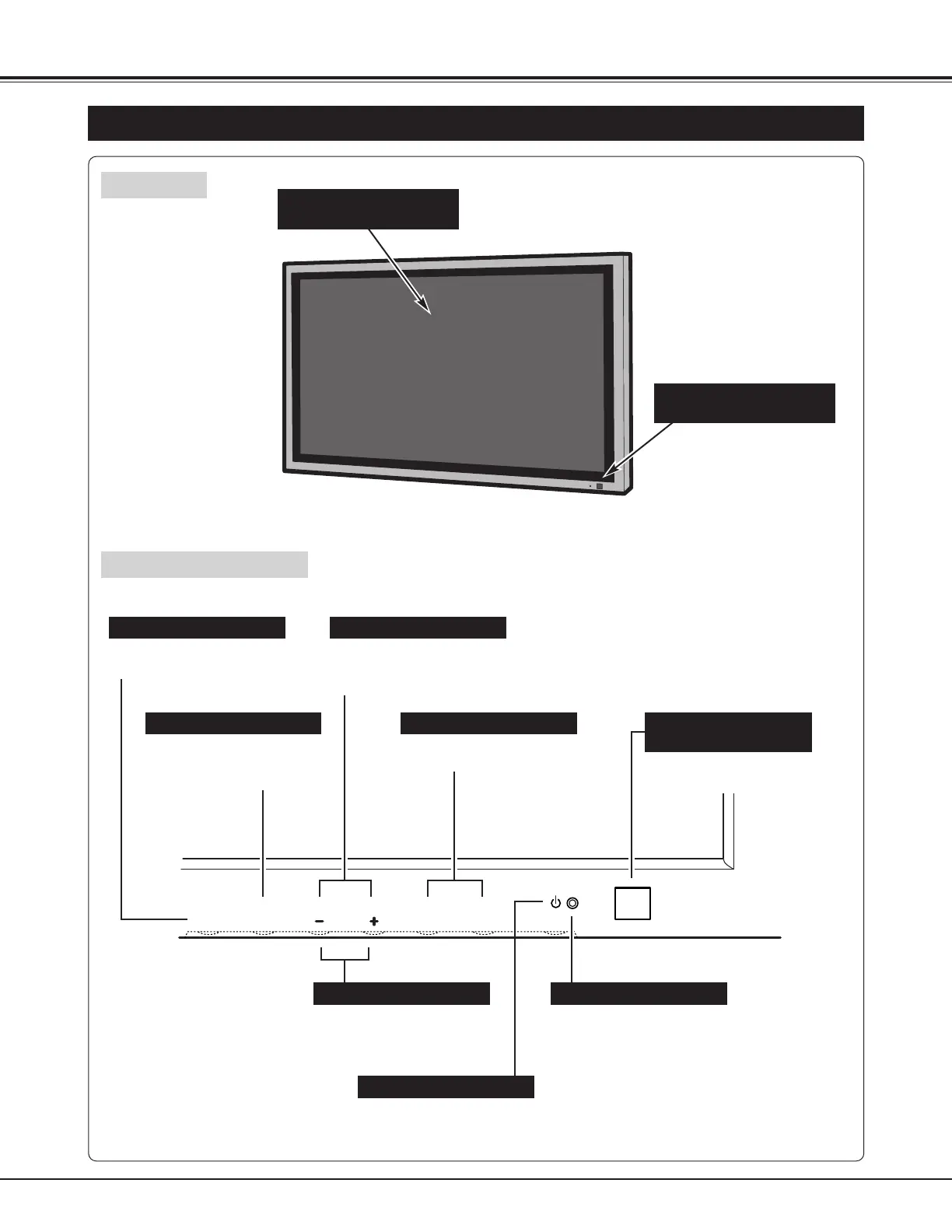PREPARATION
NAME OF EACH PART OF PLASMA MONITOR
FRONT
FRONT CONTROLS
AND INDICATORS
MAIN ON/OFF BUTTON
VOLUME BUTTONS
Used to adjust volume.
(P23)
Used to turn Plasma
Monitor on or off. (P18)
POWER INDICATOR
PLASMA DISPLAY
PANEL
Used to set and adjust the
menu data on On-Screen
Menu. (P15)
CURSOR
7 8
BUTTON
OK BUTTON
Used to execute the
selected menu on On-
Screen Menu. (P15)
Used to select the menu on
On-Screen Menu. (P15)
CURSOR
ed
BUTTON
FRONT CONTROLS
Lights in green when power is on.
Lights in red when power is off with Remote
Control (standby mode), or the Plasma Monitor
is in Power Save mode.
Lights in orange when in On timer mode.
(P18)
INFRARED
REMOTE RECEIVERS
Used to select MENU
operation. (P15)
MENU BUTTON