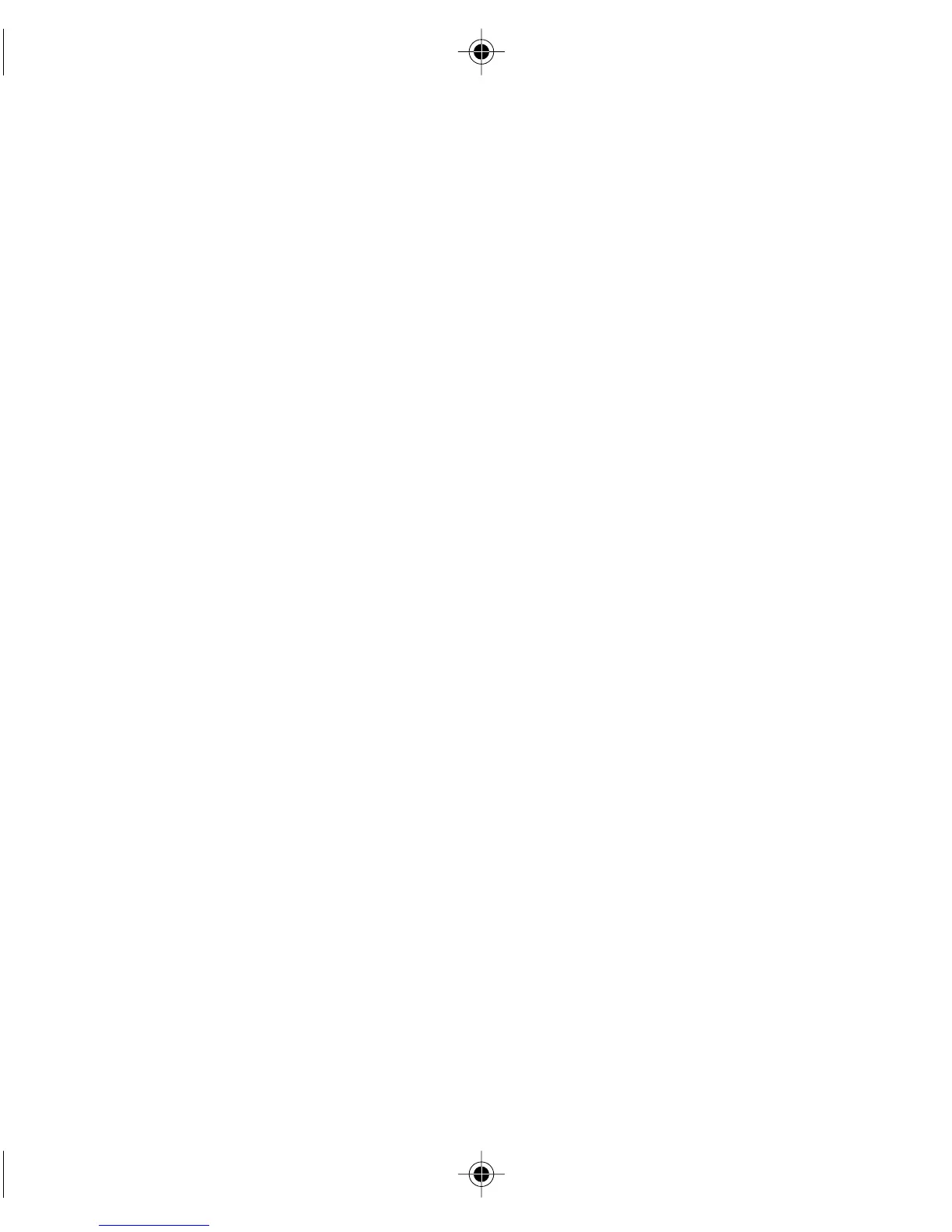USING THE ALARM
1. If you want to wake up with the radio, tune in the station and adjust the volume level
first.
2. Set the wake-up time. (See “SETTING THE ALARM”.)
3. Set the ALARM BUZZ/RADIO//OFF switch to ALARM-RADIO or ALARM-BUZZER.
ALARM 1/2-RADIO: Wake up with the radio
ALARM 1/2 -BUZZER: Wake up with the buzzer.
The ALARM 1/2 indicator lights. The timer is set.
4. Set the ALARM 1/2 switch to the appropriate position.
a) For ALARM 1 to sound. Set the ALARM 1 switch to ALARM 1–RADIO or ALARM 1-
BUZZER, the ALARM 1 indicator will be displayed on the left bottom of the LED,
b) For ALARM 2 to sound. Set the ALARM 2 switch to ALARM 2-RADIO or ALARM 2-
BUZZER, the ALARM 2 indicator will be displayed on the right-bottom of the LED.
.
At the preset alarm time, the alarm sound, then turns off after 59 minutes. The alarm
timer will function every day unless it is released.
To turn off the alarm immediately, press ALARM STOP button.
To temporarily silence the alarm buzzer or radio, press SNOOZE. This silences the alarm
for about 6 minutes. You can repeat this cycle as many times as you like.
To turn off the alarm so it does not sound again, set ALARM 1/2- BUZZ/RADIO/OFF
to OFF.
To reset the alarm to sound again at the same time the next day, set it back to BUZZER
or RADIO.
.
6
STOP THE ALARM