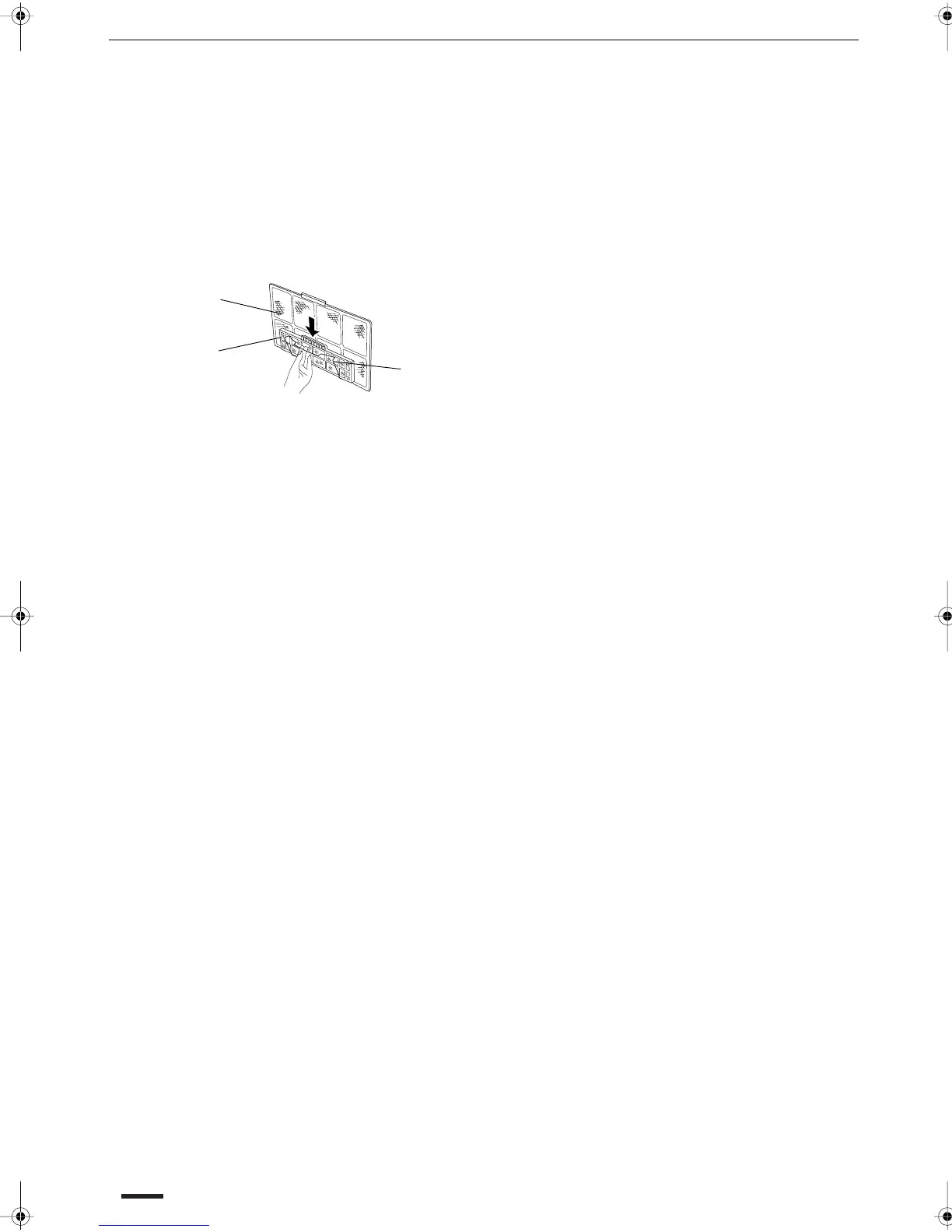05_SAP-KRV93EHFP_IT.fm Page 107 Tuesday, November 22, 2005 3:35 PM
For Evaluation Only.
Copyright (c) by Foxit Software Company, 2004
Edited by Foxit PDF Editor
For Evaluation Only.
Copyright (c) by Foxit Software Company, 2004
Edited by Foxit PDF Editor
"AIR CLEAN" FILTER (only for FTRV models)
(ACCESSORY SUPPLIED ON REQUEST)
●
The air filter is to be added by springs to the standard filter.
●
It is made of two layers:
- the first layer consists in a synthetic honey comb high efficiency media to remove the dust and purifing the air.
- the second layer in charcoal media deodorizing the ambient air.
How to install the "Air clean" filter.
1. Open the unit intake air grille and pull out the standard air filter.
2. Apply on the rear side of the filter the two spings supplied with the accessory.
3. Fix the "air clean" filter by the springs.
4. Insert the two air filters one over the other and close the intake grille.
REAR SIDE OF
ANTI-MOLD FILTER
SPRING
“AIR CLEAN” FILTER
(HIGH EFFICIENCY
HONEYCOMB AND
CHARCOAL MEDIA)
28
