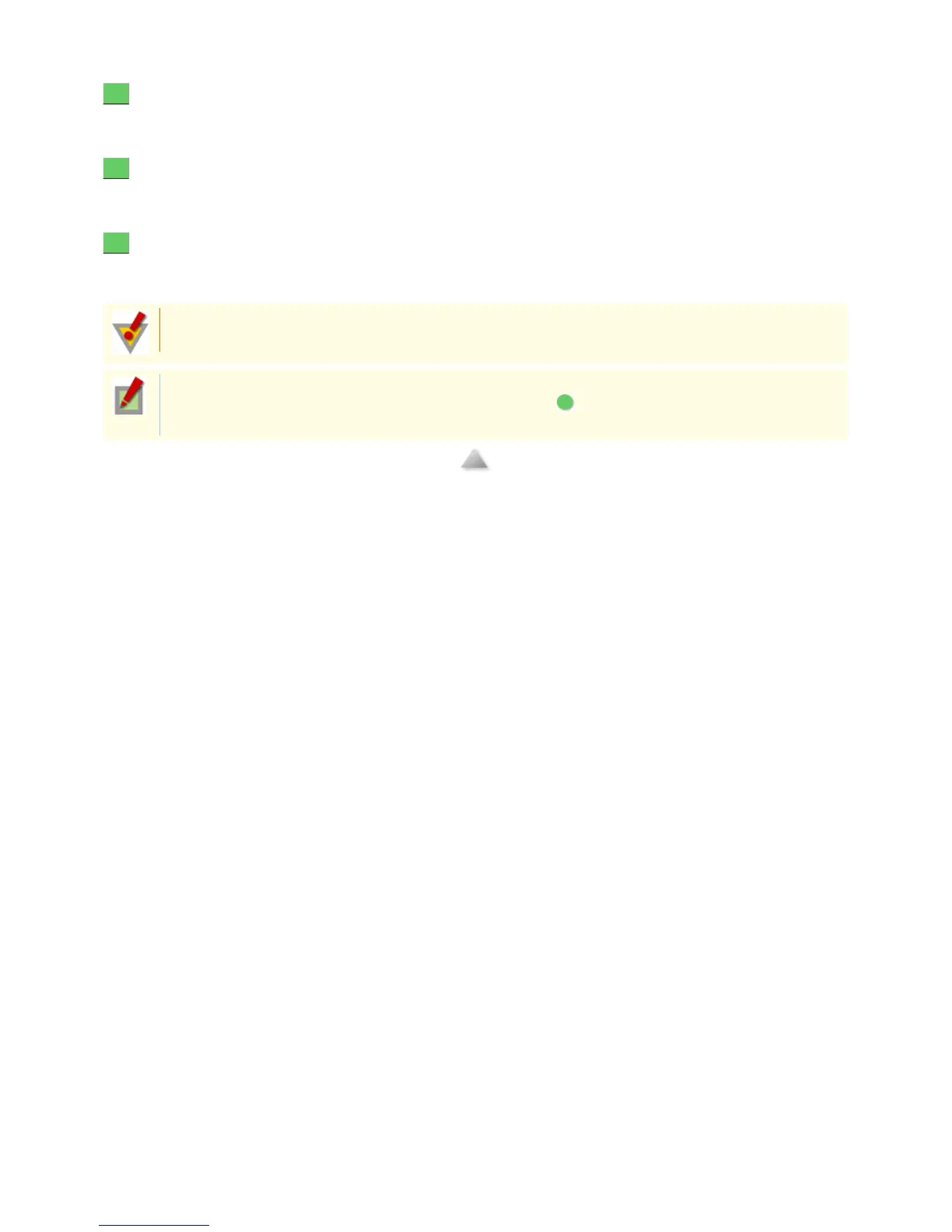Push the lever.
The terminal hole opens.
Insert the cable into the terminal hole.
Be sure to insert the cable firmly all the way to the end.
Release the lever.
The cable is now locked.
Make sure that the cable is locked firmly in place.
1
2
3
To prevent short-circuiting, make sure that the stripped wire portion is not exposed out of the
connector.
This connector is a separable type.
Separating the connector by pressing the connector lever facilitates your work, especially when
changing the connection with the power supply and system components.
A
3 / 100
