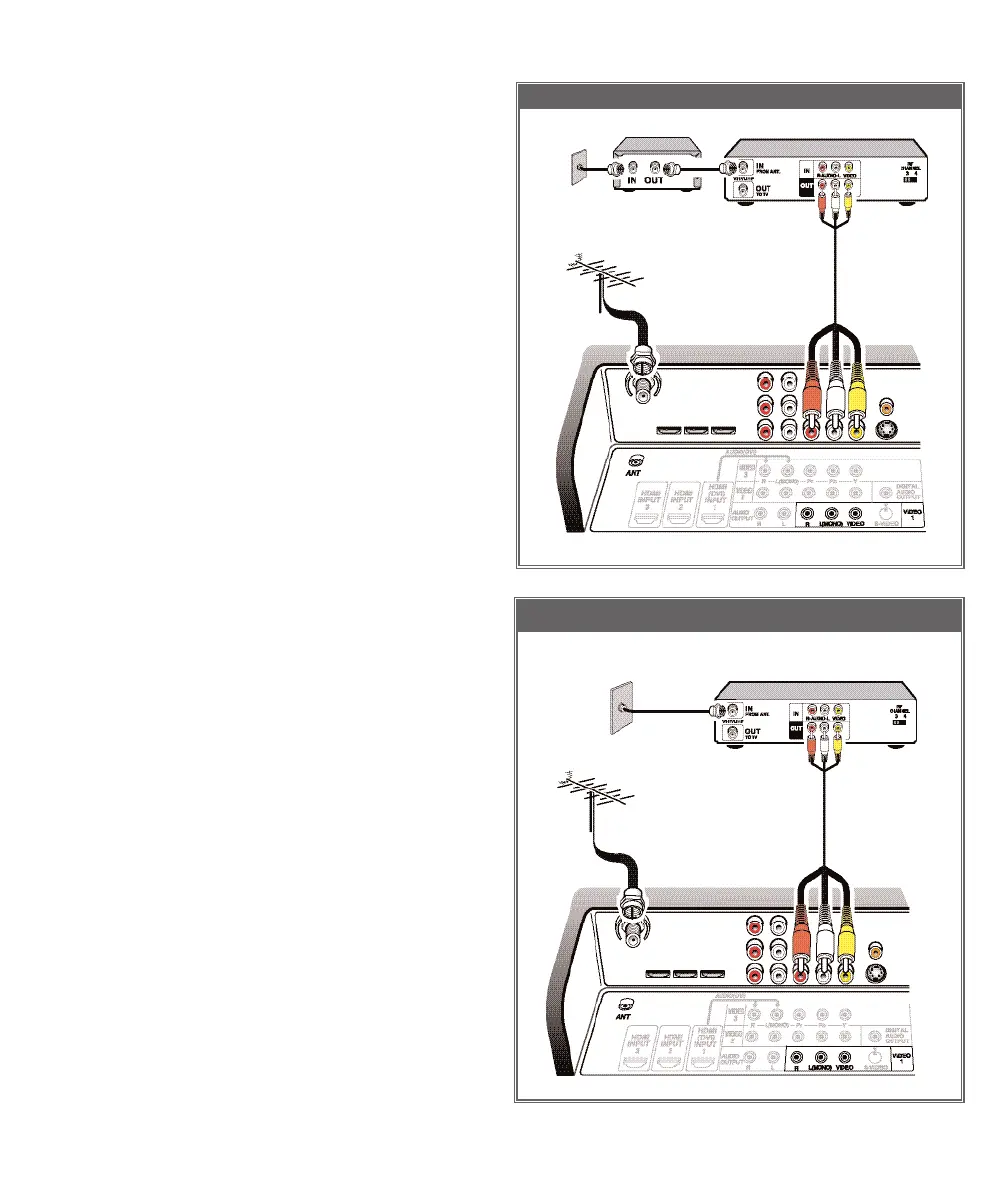CONNECT ANALOG CABLE BOX, VCR, & ANTENNA
10
Need help?
Visit our Web site at www.sanyoctv.com or Call 1-800-877-5032
VIDEO 1 (COMPOSITE-YELLOW)
Continued
VCR
2
AV
JACKS
TO CONNECT ANALOG CABLE BOX OR
CABLE, VCR, AND AN ANTENNA
With Cable Box
1
Connect Analog Cable Box “Antenna Out” to
the VCR “Antenna In.”
2
Connect the VCR AV out jacks to VIDEO 1
Yellow, White, and Red jacks.
3
Connect an Antenna to the DTV Analog / Digital
Antenna In terminal.
4
Tune VCR to channel 3 or 4 to match your Cable
Box.
5
Press INPUT to select Video 1 to watch Analog
Cable channels OR to TV channels to watch
Antenna channels.
6
Select Cable channels with the cable box
remote control. Select Antenna channels with
the DTV remote control.
Without Cable Box
1
Connect Analog Cable system to the VCR
“Antenna In.”
2
Connect the VCR AV out jacks to VIDEO 1
Yellow, White, and Red jacks.
3
Connect an Antenna to the DTV Analog / Digital
Antenna In terminal.
4
Press INPUT to select Video 1 to watch Analog
Cable channels OR to TV channels to watch
Antenna channels.
5
Select Analog Cable channels with the VCR’s
remote control. Select Antenna channels with
the DTV remote control.
CONNECT ANALOG CABLE SYSTEM, VCR, & ANTENNA
1
WITH CABLE BOX
DTV AV (VIDEO 1) INPUT JACKS
DTV
ANALOG/DIGITAL
ANTENNA IN
3 RF ANTENNA
VCR
2
AV
JACKS
WITHOUT
CABLE BOX
3 RF ANTENNA
DTV AV (VIDEO 1) INPUT JACKS
DTV
ANALOG/DIGITAL
ANTENNA IN
1
