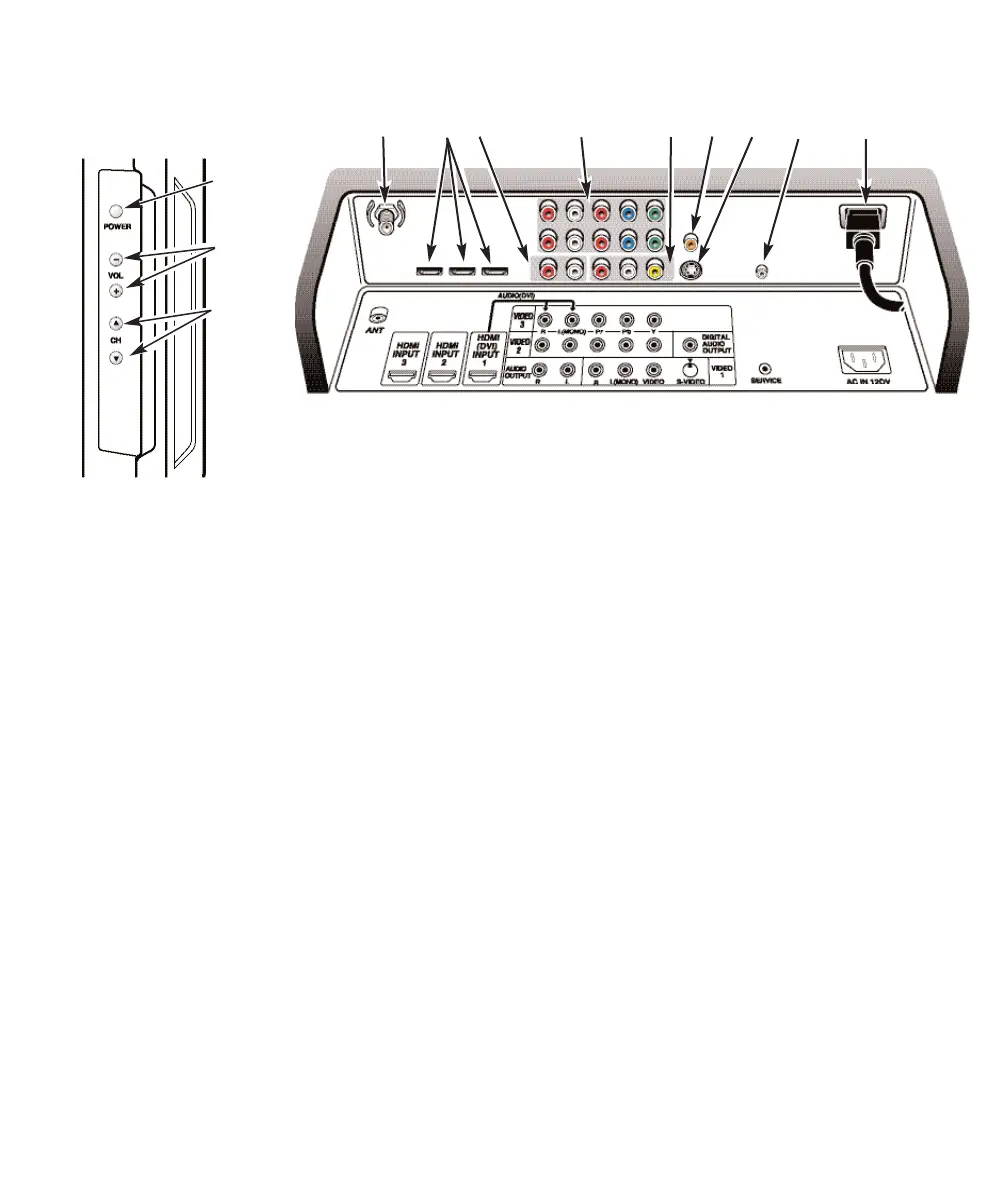6
Need help?
Visit our Web site at www.sanyoctv.com or Call 1-800-877-5032
SIDE AND BACK PANELS
SIDE PANEL
(see item 8 on page 11)
Volume
– + keys
Channel
keys
Power
key
Analog / Digital Antenna Input, PAGE 5—
Connect an RF antenna or Analog Cable system
to this jack.
HDMI INPUT 1/2/3 (High-Definition Multi-
media Interface), PAGE 7—Connect digital
video equipment to these jacks, such as, a DVD
player or HD satellite receiver. It takes only
one high-bandwidth cable (not supplied) to
communicate between audio/ video equipment
and this DTV. HDMI (DVI) INPUT 1 jack is com-
patible with DVI equipped AV devices. (Separate
audio connection and an adapter are required for
DVI device.)
Analog Audio Out (L/R) Jacks, PAGE 9—
Connect external audio equipment here.
Component Video Input (VIDEO 2 or
VIDEO 3), PAGE 8—Connect digital video
equipment to the Y (Green), Pb (Blue), Pr (Red)
and Audio L / R jacks. These jacks will automati-
cally detect the type of signal being received.
Audio/Video Input (VIDEO 1), PAGES 9 ~
10—Connect analog video equipment here.
Note: S-Video connection overrides the (Video 1)
composite video connection.
Digital Audio Output, PAGE 8—Use a Phono-
Type Digital Audio Out Cable to connect
Digital Audio Output to an advanced stereo
home theater system equipped with Dolby
®
Digital 5.1.
S-Video Input (VIDEO 1), PAGE 9—To
enhance video detail use the S-Video jack
instead of the Video jack, if available on your
external equipment. (S-Video connection will
override connection to the Video input jack
[VIDEO 1]).
Service Jacks—For production use only.
AC IN 120V—Connect power cord here. See
page 5.
BACK PANEL
