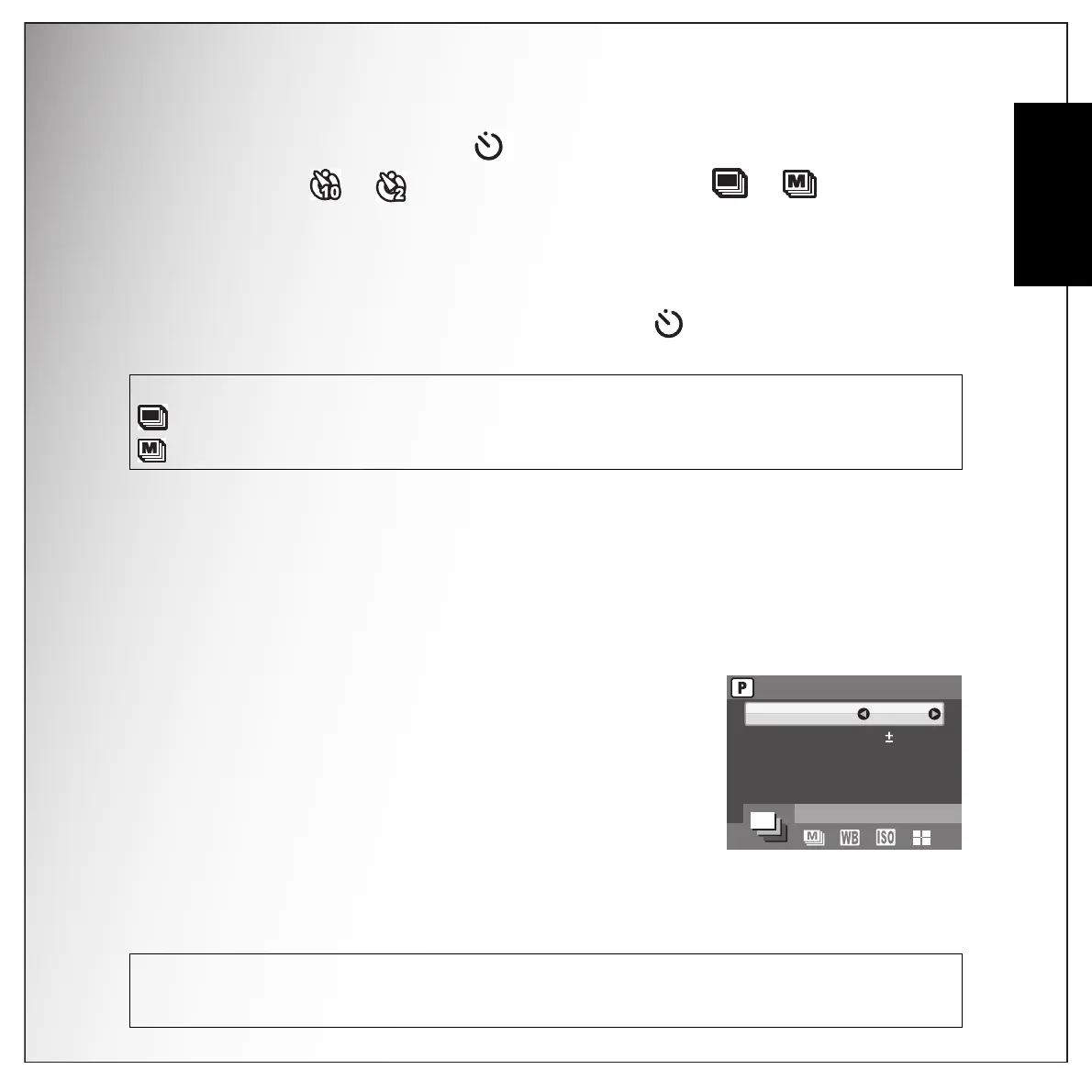Getting Started 21
Taking your First Photo
English
To set the self-timer/burst mode:
1. Press the RIGHT/SELF-TIMER /BURST MODE navigation button to cycle through
the self-timer( or ) and burst photography options ( or ) on the LCD
screen.
2. Once you have selected an option, frame and take your shot. In self-timer mode, the
icon will flash until the time expires and the photo is taken.
3. After taking a photo, the self-timer automatically exit. If you want to use these functions
for the next photo, press the RIGHT/SELF-TIMER /BURST MODE navigation
button again to activate the function.
Using the AEB (Auto Exposure Bracketing) Function
When using the AEB (Auto Exposure Bracketing) function, the camera auto-matically
takes 3 consecutive photos with different exposures by pressing the SHUTTER button
once. For example, when the current EV compensation value is +1.0 EV and the AEB
bracket interval value is set to ±0.3, the camera takes shots of the same scene with 3
varying levels of exposure: +0.7 EV, +1.0 EV and +1.3 EV.
This function is only available in Auto and P-Mode. To set the AEB mode:
1. Press the MENU button to display menu options.
2. Press the LEFT/RIGHT navigation buttons to select AEB
setting and press the OK button.
3. Press the UP/DOWN navigation buttons to select from the
available options:
Note:
: Burst Mode - Take photos until shutter is released or memory is full.
: Multi-Burst Mode - 16 photos continuously by 1 press of the
SHUTTER button.
• AEB: Select to enable (ON) or disable (OFF) the
AEB function.
• BRACKET: Select to set the bracket interval value
ranging from ±0.3 to ±2.0 EV in 0.3 or 0.4 EV increments.
• EXIT: Select to apply new settings to the camera and return to the setup menu.
Note:
1. When taking AEB shots, hold the camera steadily. For the best result, use the tripod.
2. Flash, Burst, and M-Burst modes are not allowed when the AEB function is enabled.
AEB
AEB
BRACKET
EXIT
OFF
0.3EV