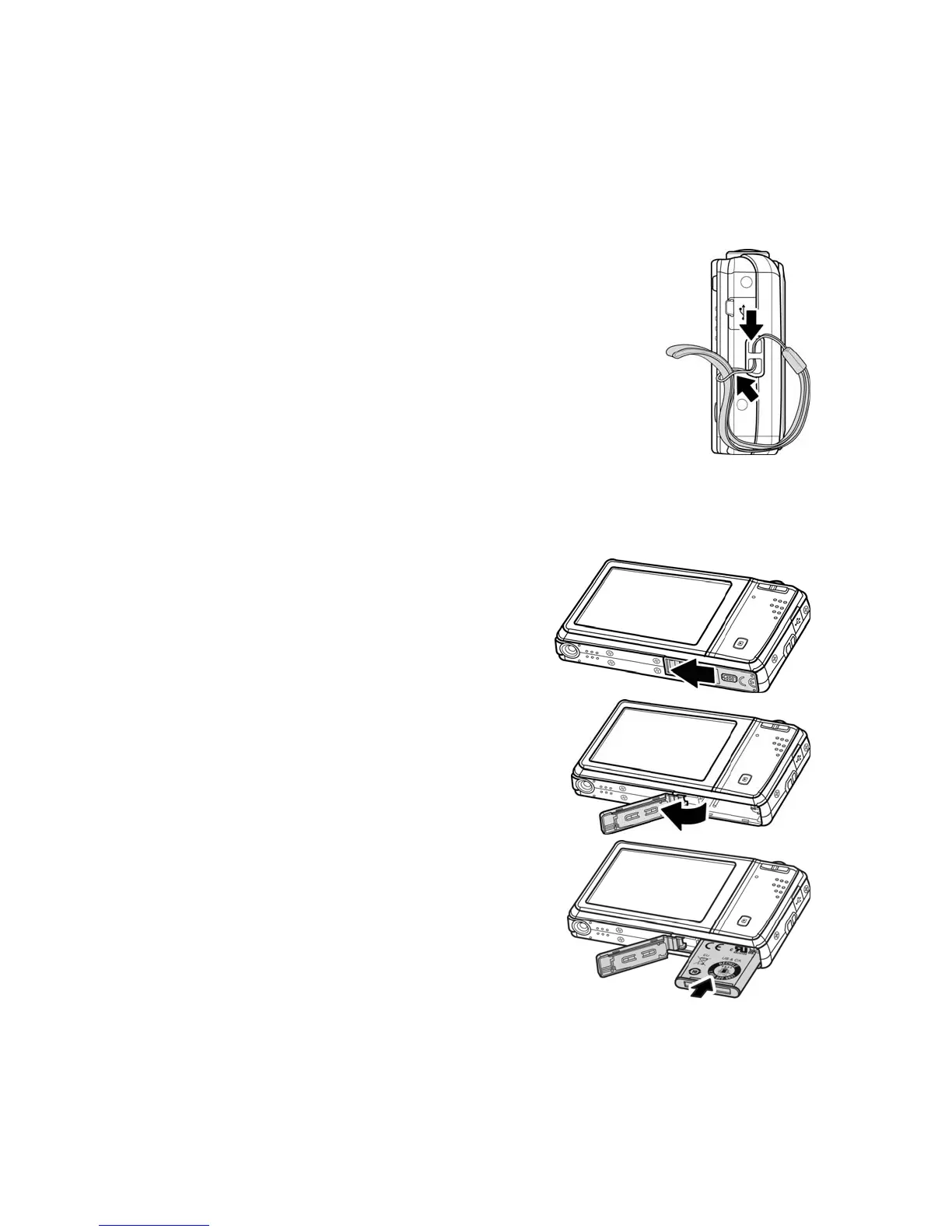18
Getting Started
Attach the Camera Strap
Inserting the Battery
Follow these instructions to insert the rechargeable battery into the battery/memory card
compartment.
Please read "Battery Information" on page 10 before inserting/removing batteries.
1.
Make s
ure the power is off before inserting
the battery.
2. Unlock and open the Battery/memory card
compartment at the bottom of the camera.
3. Insert the battery into the compartment with
the terminal facing inside the camera with
correct orientation as shown.