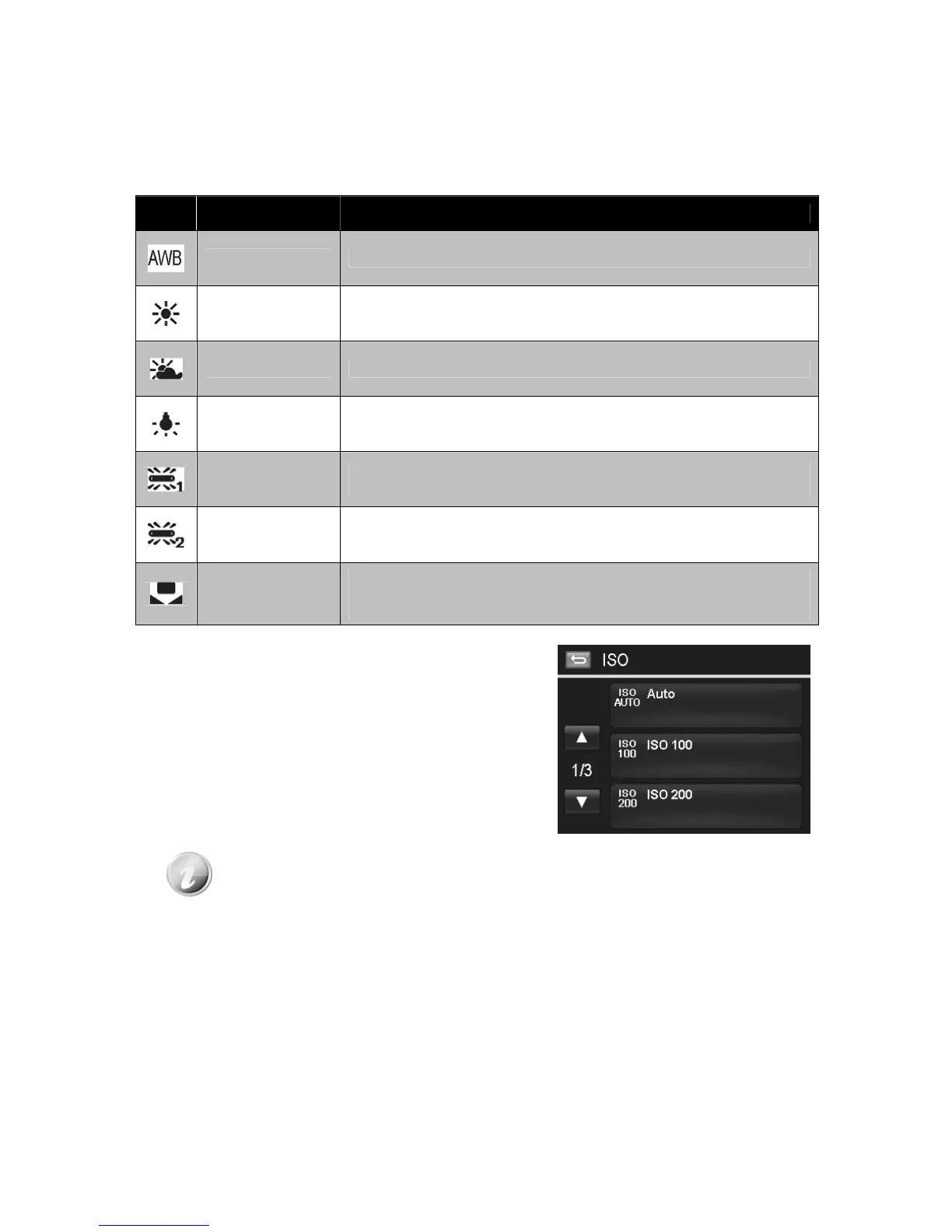53
Icon Item Description
Auto
The camera automatically adjusts the white balance.
Daylight Ideally used for bright sunny conditions.
Cloudy Ideally used for cloudy conditions.
Tungsten
Ideally used for indoor images with tungsten or halogen lighting without
a flash.
Fluorescent 1
Ideally used for indoor images with reddish fluorescent lighting
conditions.
Fluorescent 2 Ideally used for indoor images with bluish fluorescent lighting conditions.
Custom
Used when light source cannot be specified.
Press the shutter button for the camera to automatically adjust the
appropriate white balance setting according to the environment.
Setting ISO
This sets the sensitivity for capturing images. When the
sensitivity is raised (and the ISO figure is increased),
photography will become possible even in dark locations,
but the more pixelated (grainier) the image will appear.
• Use a higher ISO setting in dim conditions and a lower
ISO setting in brighter conditions.
• Available settings are:
Auto/100/200/400/800/1600/3200/6400
If the Stabilizer is enabled, ISO is automatically set to Auto and cannot be adjusted.
To adjust ISO disable Stabilizer first.