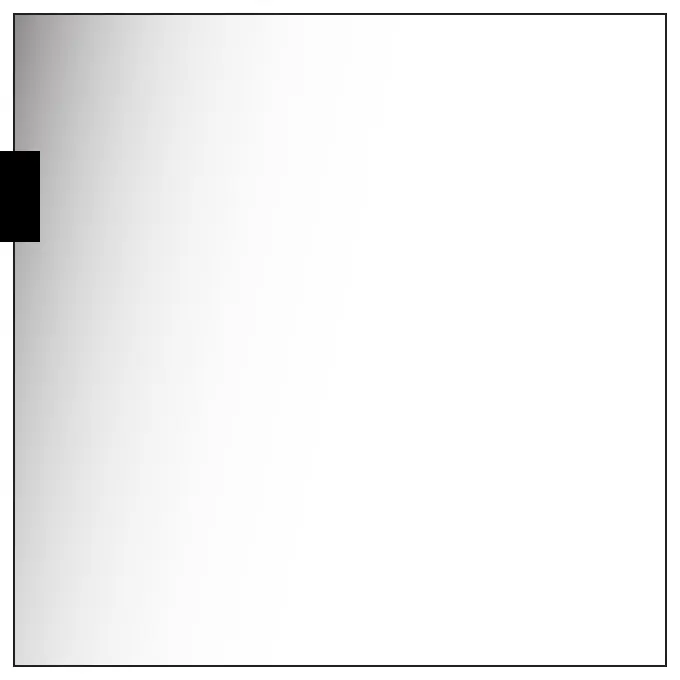English
Viewing Photos/Videos on your TV .................................................... 36
Zooming In/Out During Playback ........................................................ 37
Deleting Photos/Videos ....................................................................... 37
Using the Playback Menu .................................................................... 37
DPOF ...........................................................................................................................38
Slideshow ..................................................................................................................... 39
Resize .......................................................................................................................... 39
Rotate ........................................................................................................................... 40
Protect .......................................................................................................................... 40
Move ............................................................................................................................ 41
Transferring Photos/Videos to your PC ............................................. 42
Camera Settings ......................................................................43
The Setup Menu ................................................................................... 43
File Number .................................................................................................................. 43
Digital Zoom ................................................................................................................. 43
Quick View ................................................................................................................... 44
Camera Sound ............................................................................................................. 44
Auto LCD Off ................................................................................................................ 44
Auto Power Off ............................................................................................................. 45
Video Out ..................................................................................................................... 45
USB Mode .................................................................................................................... 45
Date Stamp .................................................................................................................. 46
Date and Time .............................................................................................................. 46
Language ..................................................................................................................... 47
Image Storage .............................................................................................................. 47
Format .......................................................................................................................... 47
Reset Camera .............................................................................................................. 48
Voice Memo ................................................................................................................. 48
About ............................................................................................................................ 48