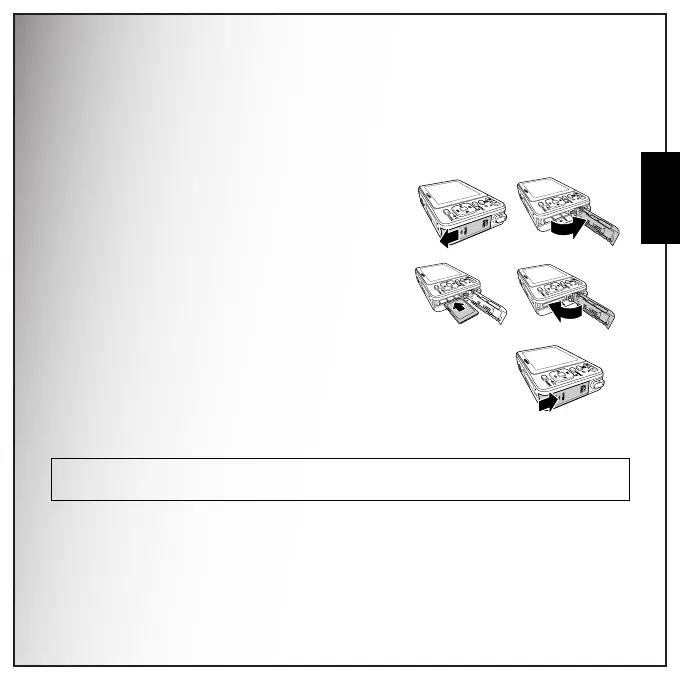Camera Setup 17
Inserting an SD/SDHC Memory Card
English
Inserting an SD/SDHC Memory Card
The camera features 16 MB internal flash memory but you may also use an optional SD/SDHC memory
card for additional storage.
Follow these instructions to insert the SD/SDHC card.
1. Open the battery compartment on the left of the
camera.
2. Insert the SD/SDHC card into the memory card slot
as shown. (Label side up)
3. Close the battery compartment.
To remove the SD/SDHC card, gently push the card until it
pops out. Pull out the card carefully.
Note:
Please do not take in and out the SD/SDHC card while camera is processing.
It will make unexpected error or image damaged.
