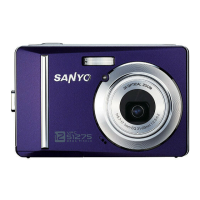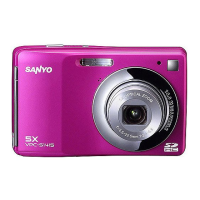Why won't my Sanyo VPC-S1213 Digital Camera turn on?
- RRachael BurnsAug 13, 2025
If your Sanyo Digital Camera isn't powering on, it's likely due to the batteries. Make sure the batteries are correctly inserted. If they are, the batteries may be exhausted; try replacing them with a new set.