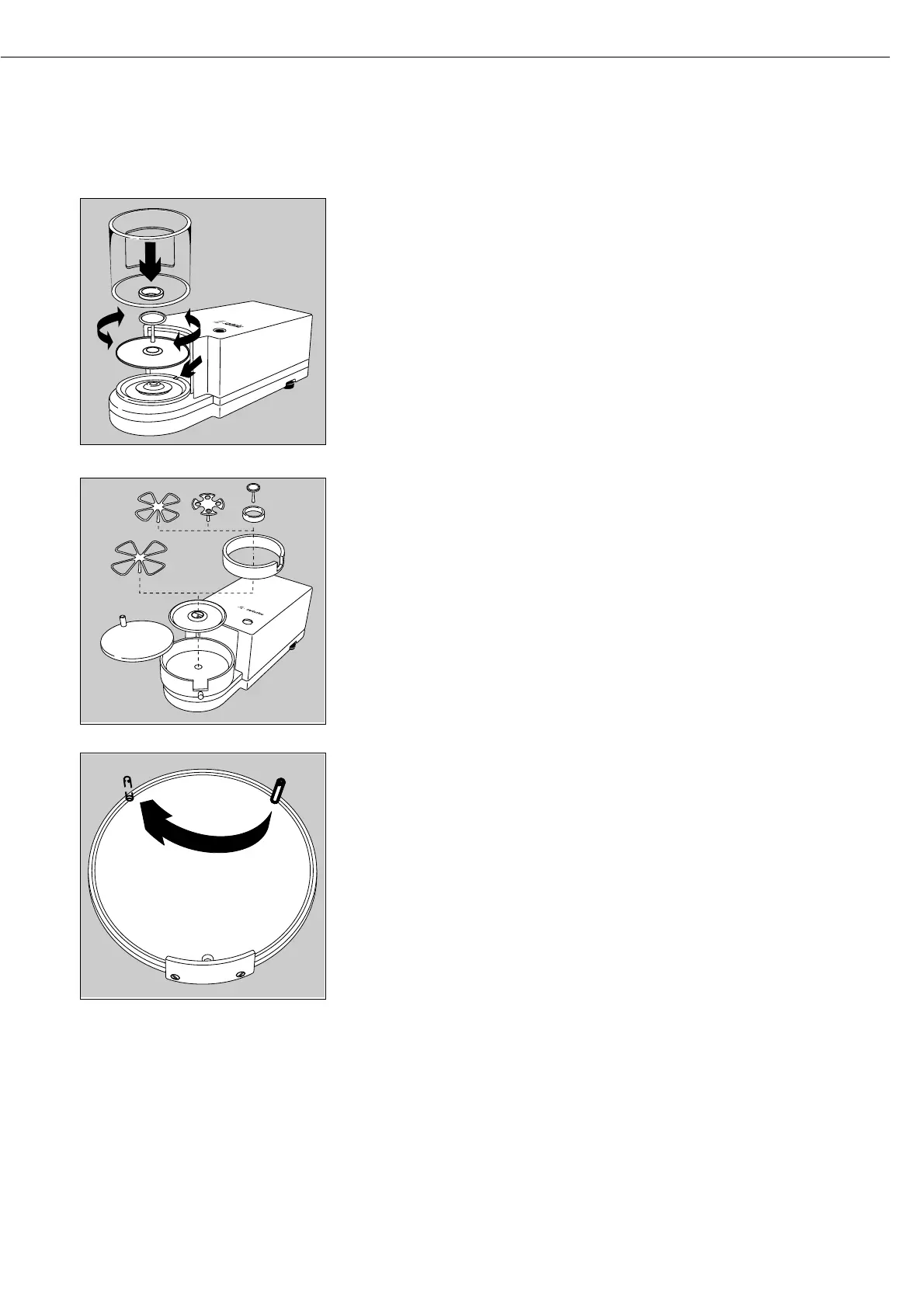11
Setting Up the ME5 or SE2 Balance
§ Place the components below on the weigh cell base in the order given:
– Shield disk
– Weighing pan
Please note: after placing the weighing pan on the base, turn the pan slightly towards the
left then the right while pressing down on it to lock.
– Interior draft shield (only for SE2)
– Draft shield: center the hole over the pan (see arrows)
Setting Up the ME5-F or SE2-F Balance
§ Place the components below on the weigh cell base in the order given:
– Shield disk
– Interior draft shield ring
– 50 mm dia. filter pan or weighing pan (or, optionally, the 75 or 90 mm dia. filter pan)
Please note: after placing the pan on the base, turn the pan slightly towards the left then
the right while pressing down on it to lock
– Interior draft shield (only for SE2)
– Draft shield cover
Setting Up the Filter Balance for Left-handed Persons:
§ Remove the draft shield cover
§ Detach the pin on the right and re-attach on the left
ME5, SE2:
ME5-F, SE2-F:
