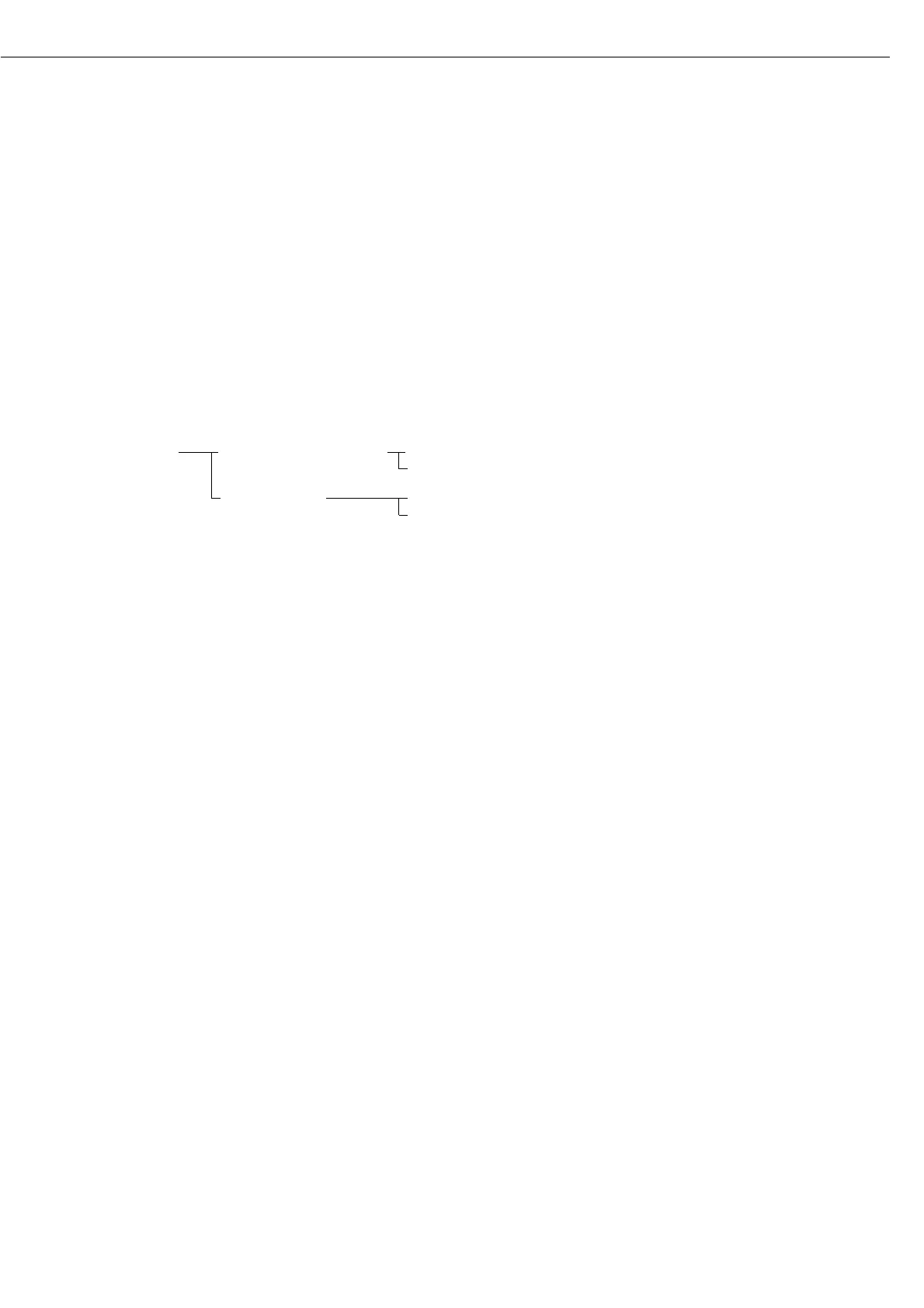89
Additional Functions
In addition to the functions for:
– alphanumeric input,
– taring (not during alphanumeric input),
– printing,
you can also access the following
functions from this application:
Calibration/Adjustment
§ Press the
Cal soft key
> See “Calibration/Adjustment” for
further instructions
Toggling to the Next Application
§ Press d
> See the section on the corresponding
application program for further
instructions
Setup (Setting Parameters)
§ Press s
> See “Configuring the Balance” for
further instructions
Turning Off the Balance
§ Press e
> The balance shuts off
> The display goes blank
Preparation
● Turn on the balance: press e
> The Sartorius logo is displayed; a self-test is performed
● Configure the Air Buoyancy Correction application in the Setup menu: press s
● Select
Application parameters: press the q soft key 2 x,
then the
O soft key once
● Select
Application 1 (basic settings):
press the
O soft key
● Select
Air buoyancy correction: press the Q or q soft key, repeatedly,
if necessary
● Confirm
Air buoyancy correction: press the O soft key
Air buoyancy Air density determination ο No
correction Yes
Change steel/ o No
aluminum references Yes
ο = factory setting
see also “Application Parameters (Overview)” in “Configuring the Balance”
● Save settings and exit the Setup menu: press the
oo soft key
