14
4. Press Setup again to display a Set Buffers icon
and to display the first buffer set icons.
5. Press Enter to select the set of buffers shown on
the display or Press Setup again to toggle between
the existing sets of buffers.
6. Press Enter to select the displayed buffer set that
contains the buffer you want to use. Press Setup
again, or press the Mode button at any time to
return to Measuring.
!Note:
You may select buffers from different sets.
[Setup] or
[Enter]
[Setup]
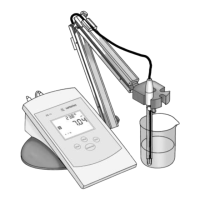
