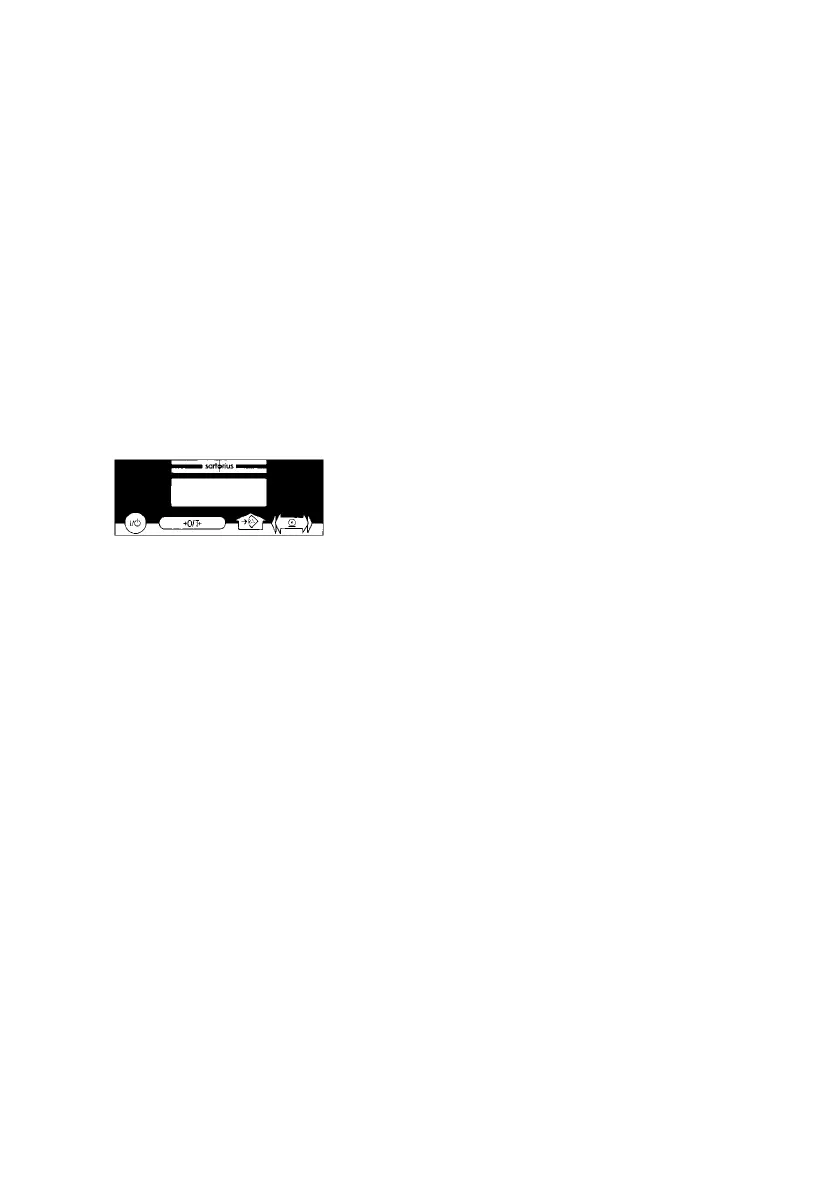Scale Operating Menu
Changing Settings in the Scale Operating Menu
In the operating menu, you can define how your scale will adapt to ambient
conditions and also how it will work to meet your special requirements.
The factory settings of the scale operating menu are identified by an “*”. You can
select the functions not identified by an “*” by setting the respective menu codes.
You can find the codes in the section entitled “Scale Operating Parameters” which
starts on page 2 - 4. If you need to change any of the factory settings, we
recommend that you enter these changes along with the date in the column headed
by “Changes.”
The keys have special functions for setting
menu codes:
u/w (12) = Increases a number by one with
each press (the numbers change
in cycles)
=/z (14) = Confirms a code setting; stores a
code setting and exits the menu
p/p (11) = Moves to the next of the three
numbers of a code
(1st – 2nd –3rd – 1st – etc.)
Now try changing a code to adapt your scale
to a special power-on mode. The code for “Automatic
power-on” is 8 5 4.
Changing Menu Code Settings
To select specific functions, you will need to change
the respective menu code.
There are three steps to changing a code:
– Accessing the menu
– Setting the code
– Confirming and storing the code
2–1
