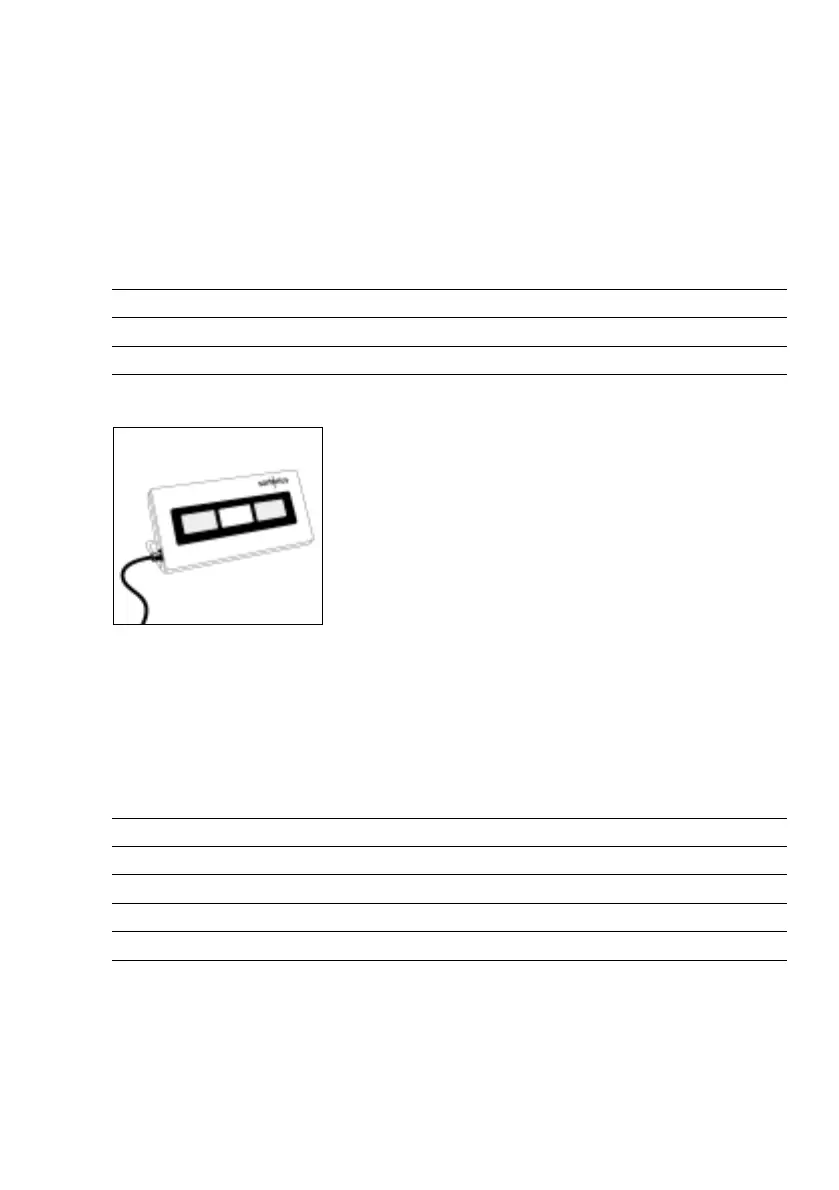Printout of the Over/Under Checkweighing Program
You can choose to have the application data output automatically by selecting
the menu code setting 4 2 1. Output is generated once the value has reached
the GOOD range and after stability.
Data Output Code Changes
On 4 2 1 *
Off 4 2 2
Triggering the Control Lines for the YRD11Z Checkweighing Display**
You can use the Sartorius Three-Segment
Checkweighing Display Unit, model YRD11Z,
as a visual aid during checkweighing.
For pure checkweighing applications, the external checkweighing display unit is
recommended. When using the external display unit, set the menu code 4 3 3.
This increases the readability speed when the values reach the GOOD range.
When connecting the checkweighing display, you can define when the control
lines are triggered by setting the appropriate menu code. The “control range”
lies between approx. 30% of the lower tolerance limit and 170% of the
upper tolerance limit.
Control lines are activated: Code Changes
Only within the control range 4 3 1
Always 4 3 2 *
Only at stability within the control range 4 3 3
Only at stability 4 3 4
** = factory setting
** = with YCC01-0016M3 only
3–23
