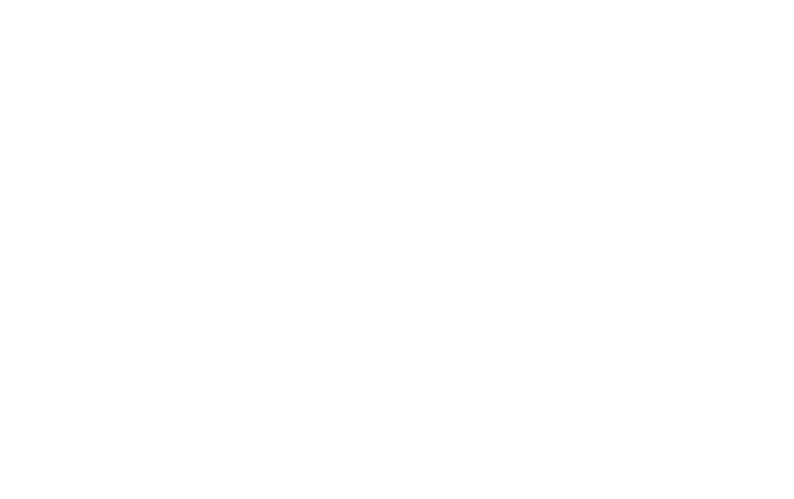Quick start and tips
Temperature changing, programming switches (at what hour the switch should occur) and all confirmations are done by
short pressing button P, when the value is blinking. You can change the values, when they are blinking, by pressing
buttons (decrease value) or (increase value) and again confirming the values by short pressing button P. To exit
any editing just short press the button R. All values, settings will be saved.
Also if you are editing settings or configuring the device and you don’t press any button for 20 seconds, the device will
exit the current editing and save its current values.