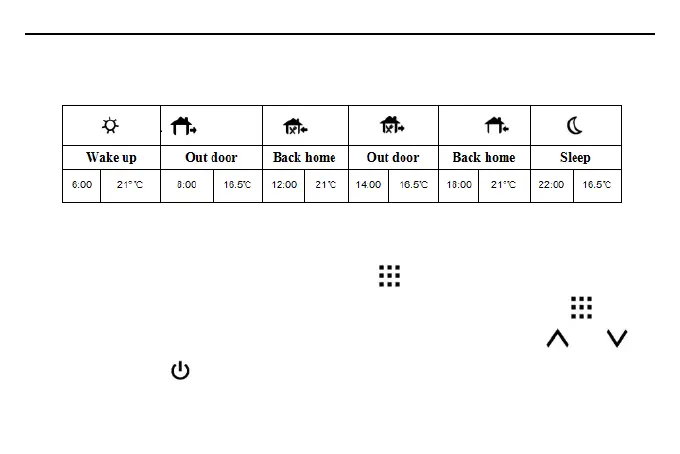10
PROGRAMMING SETTING
Heating Schedule Plan (Factory default program setting)
Enter Heating Program
In programming running mode, hold button more than 3 seconds
enter modify the time, choose the time which you want to set, press button
again enter programming mode to set the first mode, press 、 to
adjusting . press button confirm and back to running mode. If no button is
pressed within 10 seconds, the thermostat will automatically exit and back to
