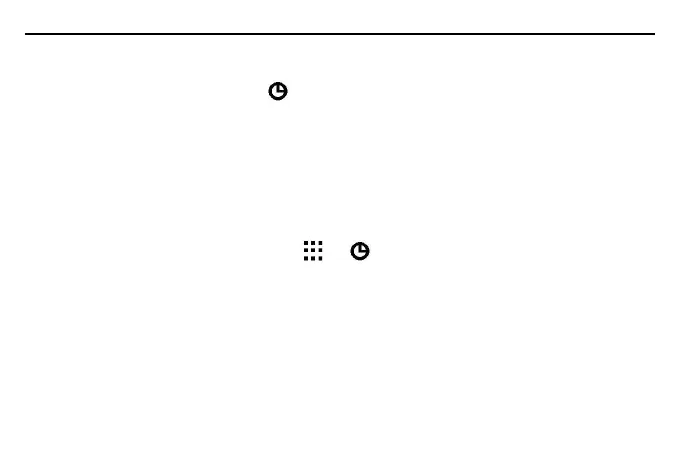WIFI mode switch to AP direct hot mode
In turn on mode, press the button more than 3s to enter code match
mode,match successfuldisplay will show the code, if fail to match with 3
0s exit code match mode.
Communication status and WIFI version of query
In turn on mode, hold press the 、 button to query the status of co
mmunication.
CUSTOMER ASSISTANCE
After reading this guide, if you have any question about the operation of
your thermostat, please contact your installer or service provider.