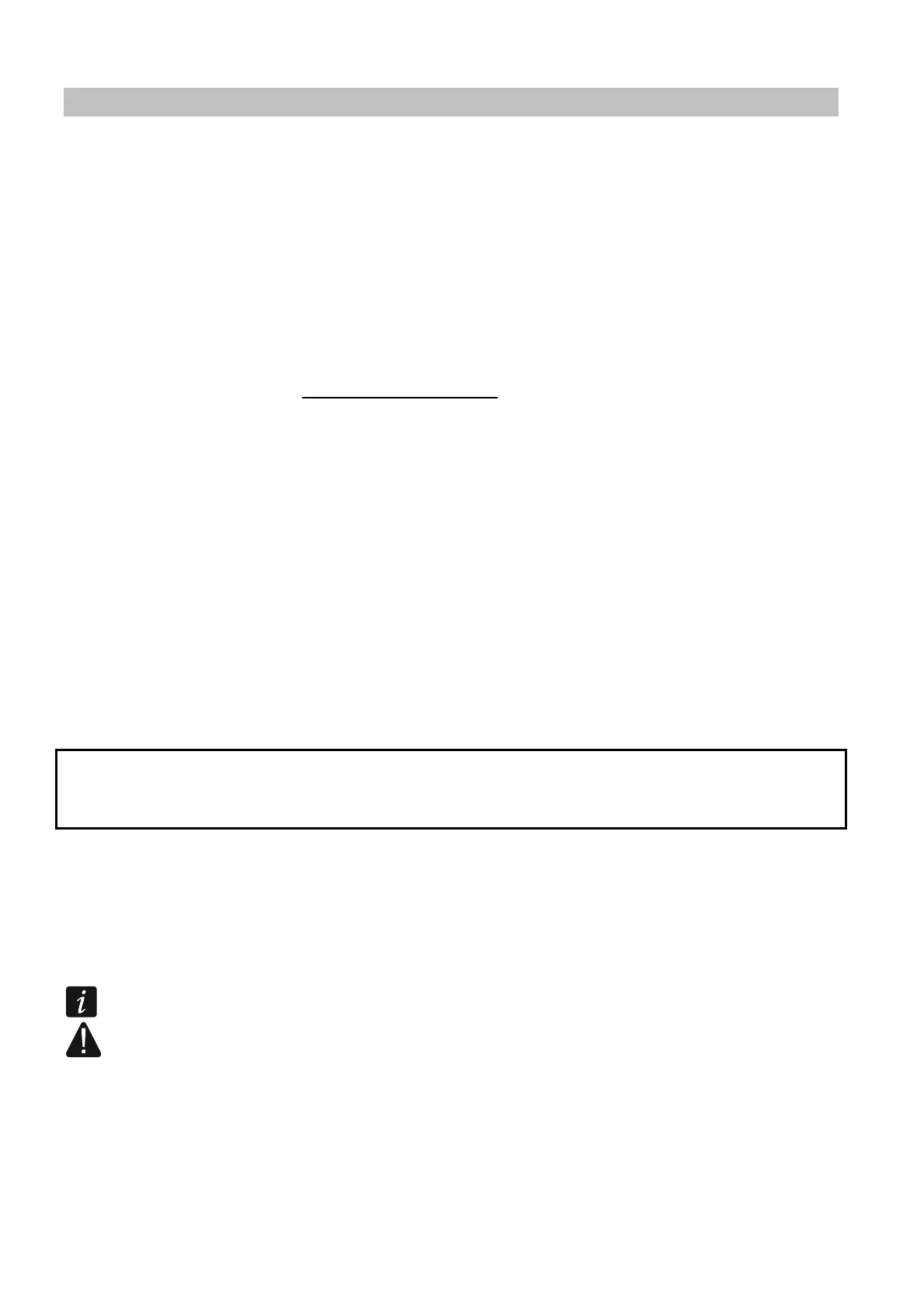WARNINGS
The module should be installed by qualified personnel.
Prior to installation, please read carefully this manual in order to avoid mistakes that can lead
to malfunction or even damage to the equipment.
Disconnect power before making any electrical connections.
Changes, modifications or repairs not authorized by the manufacturer shall void your rights
under the warranty.
Connect the module to the analog telephone line. Connecting it to a digital network (e.g.
ISDN) may cause damage to devices connected to the module.
The name plate of the device is located on the enclosure base.
FreeRTOS is used in this device (www.freertos.org).
SATEL's goal is to continually upgrade the quality of its products, which may result in some
changes of their technical specifications and firmware. The current information on
the introduced modifications is available on our website.
Please visit us:
http://www.satel.eu
Hereby, SATEL sp. z o.o., declares that this device is in compliance with the essential
requirements and other relevant provisions of Directive 2014/53/EU. The declaration of
conformity may be consulted at www.satel.eu/ce
The following symbols may be used in this manual:
- note,
- caution.
