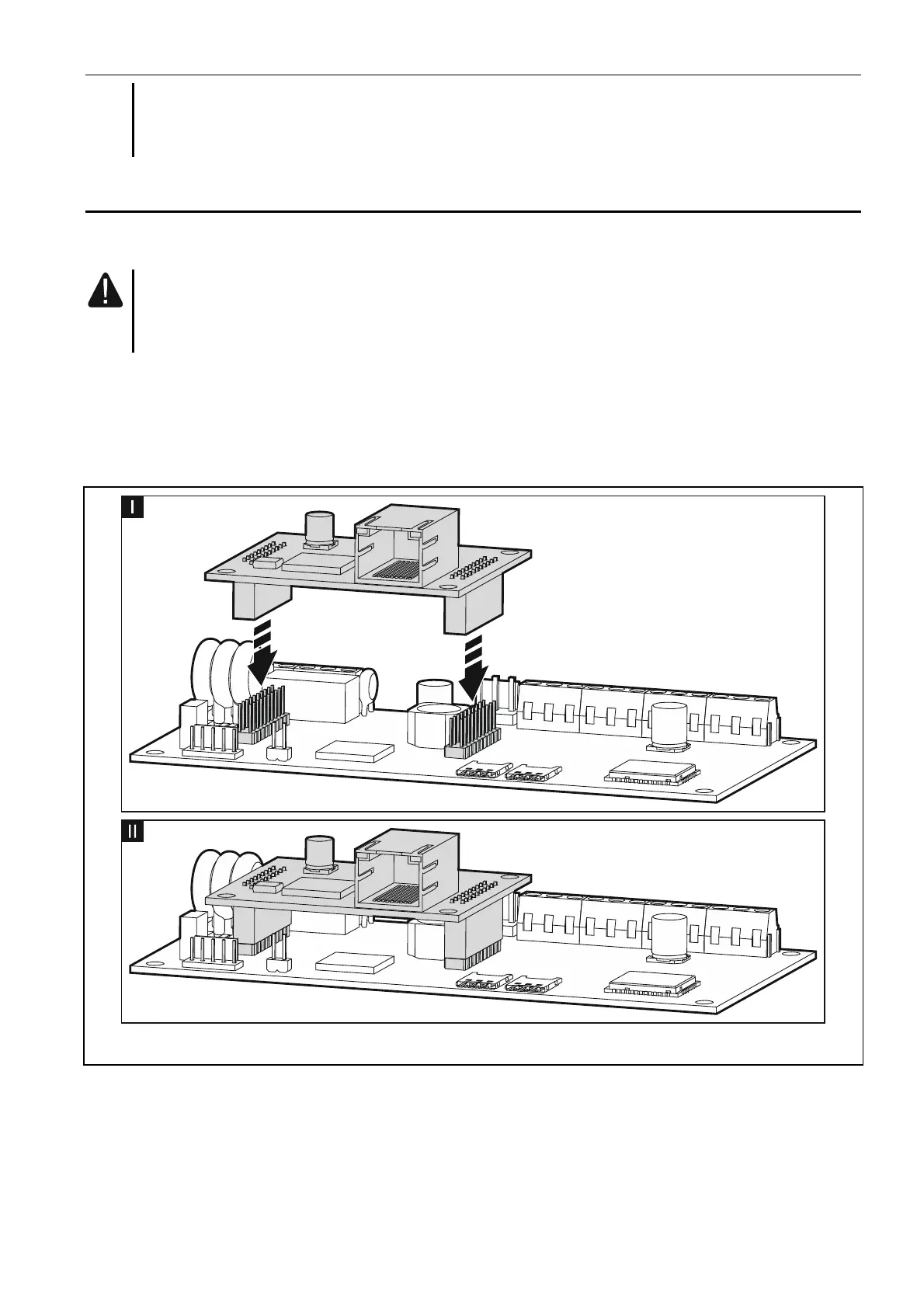SATEL GSM-X 7
Restarting the module with a wrongly programmed PIN code three times will block the
SIM card. To unblock the SIM card, remove it and insert into a mobile phone. Then,
enter the PUK code.
2. GSM-X-ETH module installation
The GSM-X-ETH Ethernet module enables the GSM-X module to be expanded by adding the
Ethernet link.
The device is designed to be used only in the local area networks (LAN). It must
not be connected directly to the public computer network (MAN, WAN). For
establishing connection with public networks, use a router or xDSL modem.
1. Use the GX Soft program to configure settings of the GSM-X-ETH Ethernet module (see
full manual of the GSM-X module).
2. Power down the GSM-X module.
3. Install the GSM-X-ETH Ethernet module in the connectors on the GSM-X module
electronics board (Fig. 8).
Fig. 8. Installing the GSM-X-ETH module on GSM-X module electronics board.
4. Connect the Ethernet cable to the RJ-45 connector on GSM-X-ETH module. Use a
100Base-TX standard compliant cable, identical to that used for connecting computers to
the network.
5. Power up the GSM-X module.
