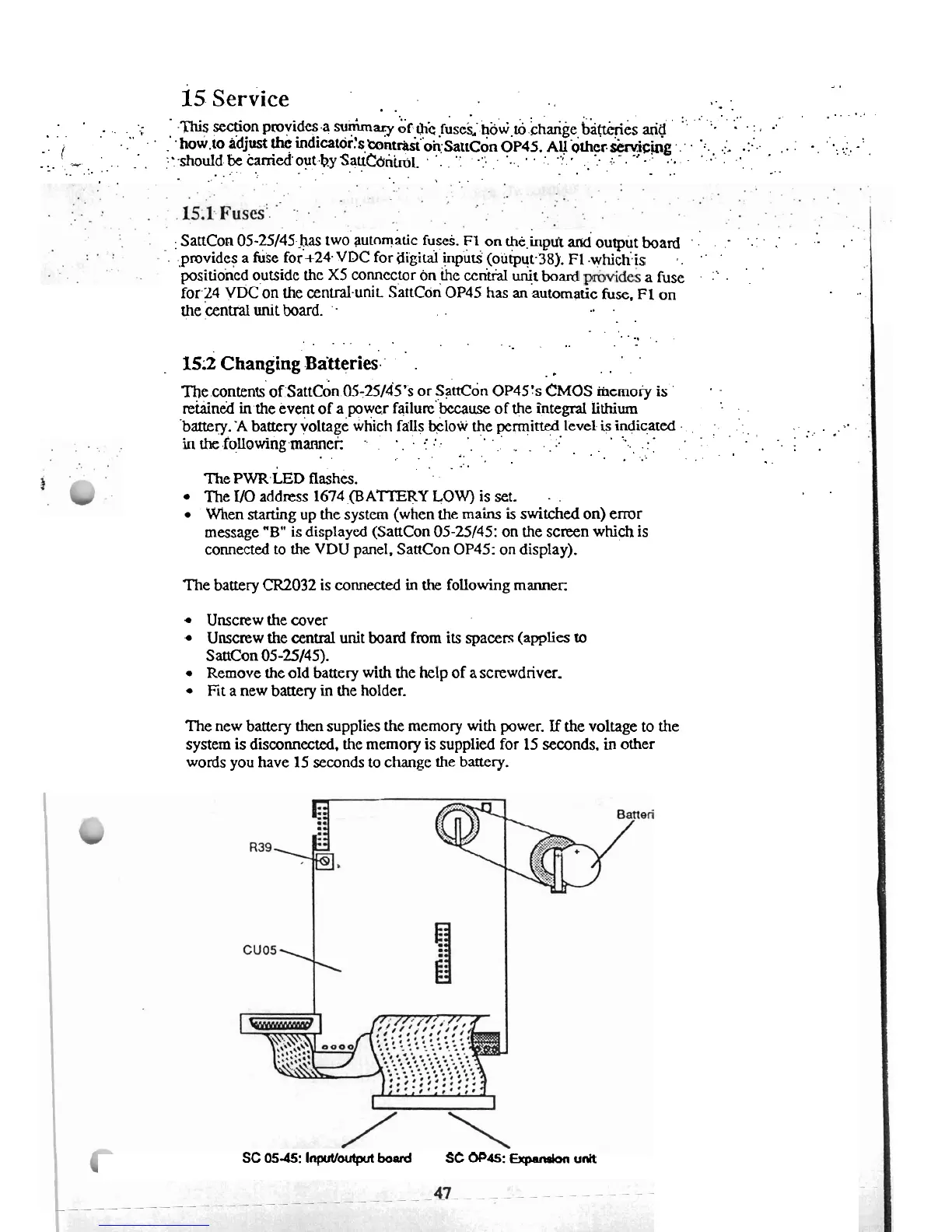.
.
...
l5
Service
. .
.
.
.
.
...
-.
.
.,
..:
.
.
.
.....
...
,
.
:
'
-This
section pmvides .a
summary
&f
hb
fusci;.h&w.ro
,ih~ge
ba~ri&
arid
:'.
.
"
.:
'
'
'.'
...
i
.
...
. .
.
.
how.to adjust
thc
indicatdrls,'contritst"oh:~~~~~&~
0~45.
AU
O;thcr.
:.
.:,.
:
,
.:
.......
...
.
.
..
..
/
.
.
. .
....
.
.
_:
.
.,'.
-
....
..
..
.
......
%.
should.
be
hnied
out.+y Satt&nircil-
':
::
......
.....
.,
....
_.,
~. ....
.
...
-4
..
...
.
.
.
.
.
.
...
...
-
._
.:.
"
.'"
';
. .
. .
.
.
......
\
..'
.
.
....
:
SattCon 05-25/45-has twoautomatic fuses.
F1
on the,&&
and
output board ....
,-
.....
,:
..
...
.
-provides a fuse for'+24VDC for
digital
inputs (output-38);
F1
.which:is
..
.
.
'positioned outside the
X5
comcctor on
,he
ccn'~%I
unit
board
a
fuse .
:'
.
.
...
for.24 VDC on the central-unit SattCon OP45 has an automatic
fuse.
FI
on
...
the :central unit board.
'.
.
.
.
.
...
.
.
....
.......
.
-
.
-
.
.
. .
I.
.
.
15.2
Changing
~itteries'..
.
..
...
.
.
Theanme ot.~att~dn,0~-25/4~*s or ~antdn OP45.s CMOS rtlernory
is
'
. .
re&ned
in
the event of a power fai1urc"bccause of the integral
lithium
.bartery.'A battery voltage which
falls
klo\ii the permitted
.
.
level,
is
indicated
......
.....
....
5.
.
.
.
. .
.
.
.....
.
-
. .
in
rhe
.following.mannek
.....
....._.
.
.
...
. .
. .
...
. .
.
.
.
.
....
.
.
.
.
.
.
.
*
./
. .
.
.
...
...
The PWR.LED flash&.
.
.
The
UO
address 1674
,(BATTERY
LOW) is set.
.
.
..
When
starting
up the system (when the mains
is
switched
on) error
message
"B"
is displayed (SaaCon 05-25/45: on the screen which is
connected to
the
VDU panel. SanCon OP45: on display).
The battery
CR2032
is
connected
in
the following manner:
Unscrew the aver
Unscrew the cenual
unit
board
from
its
spacers (applies
to
SattCon 05-25/45).
Remove the old battery
with
the help
of
a screwdriver.
Fit a new battery
in
the holder.
The new battery
then
supplies the memory
with
power.
If
the voltage
to
the
system
is
disconnected. the memory is supplied for 15 seconds.
in
other
words you have
15 seconds to change the battery.
SC
05-45:
InpuVouQut
board
SC
OP45:
Expadon
unit
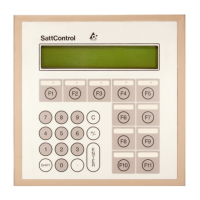