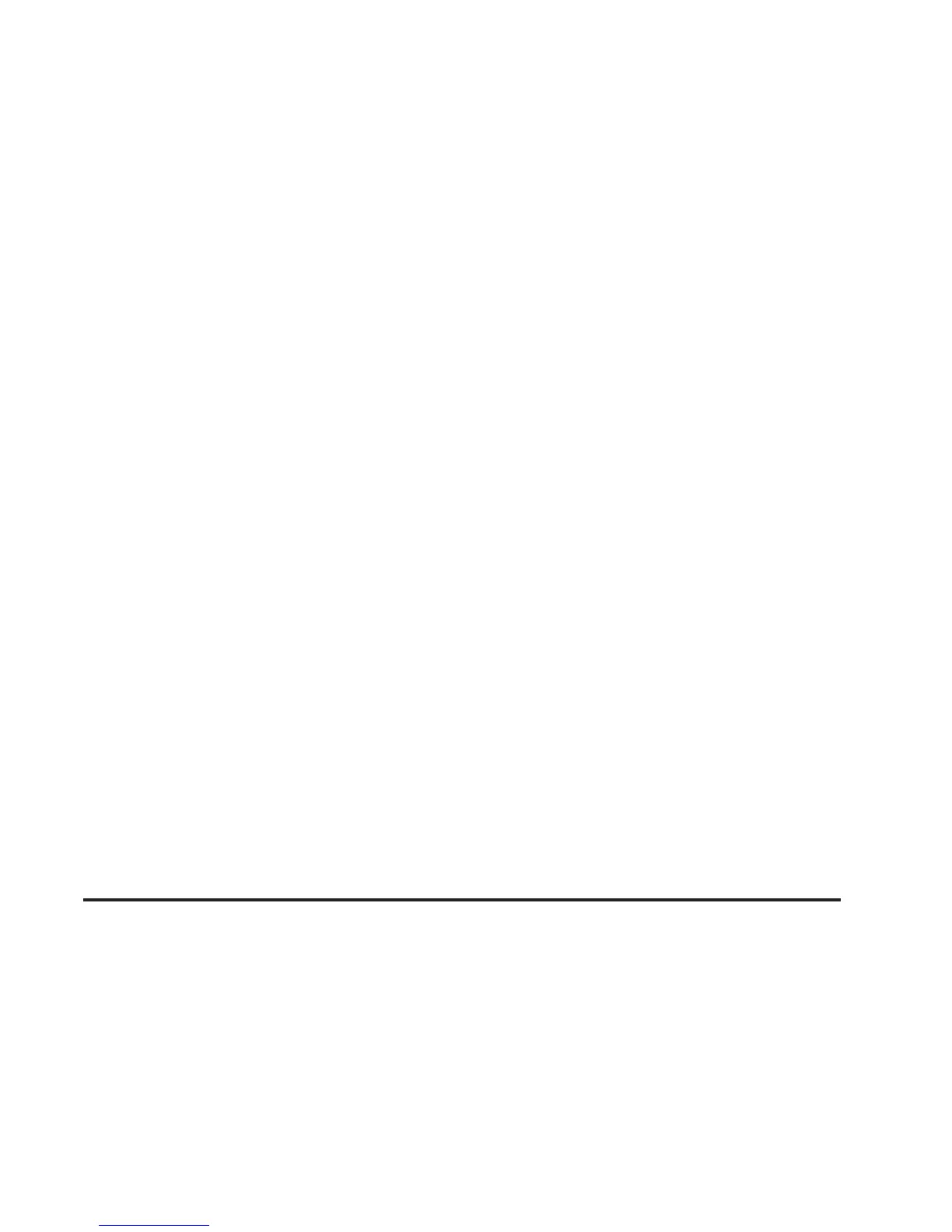OnStar
®
Personal Calling
As an OnStar
®
subscriber, the Personal Calling
capability is an available hands-free wireless phone that
is integrated into the vehicle. Calls can be placed
nationwide using simple voice commands with no
additional contracts and no additional roaming charges.
To find out more about OnStar
®
Personal Calling,
refer to the OnStar
®
user’s guide in the vehicle’s glove
box or visit www.onstar.com or www.onstarcanada.com;
or speak with an OnStar
®
advisor by pressing the
OnStar
®
button or by calling 1-888-4-ONSTAR
(1-888-466-7827).
OnStar
®
Virtual Advisor
Virtual Advisor is a feature of OnStar
®
Personal Calling
that uses minutes to access up-to-date weather and
traffic reports for your area, news and sports updates,
stock quotes, entertainment and more. Customize
your information profile at www.myonstar.com. See the
OnStar
®
user’s guide for more information.
Storage Areas
Glove Box
Open the glove box by lifting up on the lever. Close the
glove box with a firm push.
Cupholder(s)
Your vehicle may have cupholders built into the console
between the rear seats.
Center Console Storage Area
Your vehicle has a center console storage area
between the front seats. It contains a storage area
for small items.
The center console storage area can be used as an
armrest. Push the lid of the center console forward for
additional arm support.
2-39
