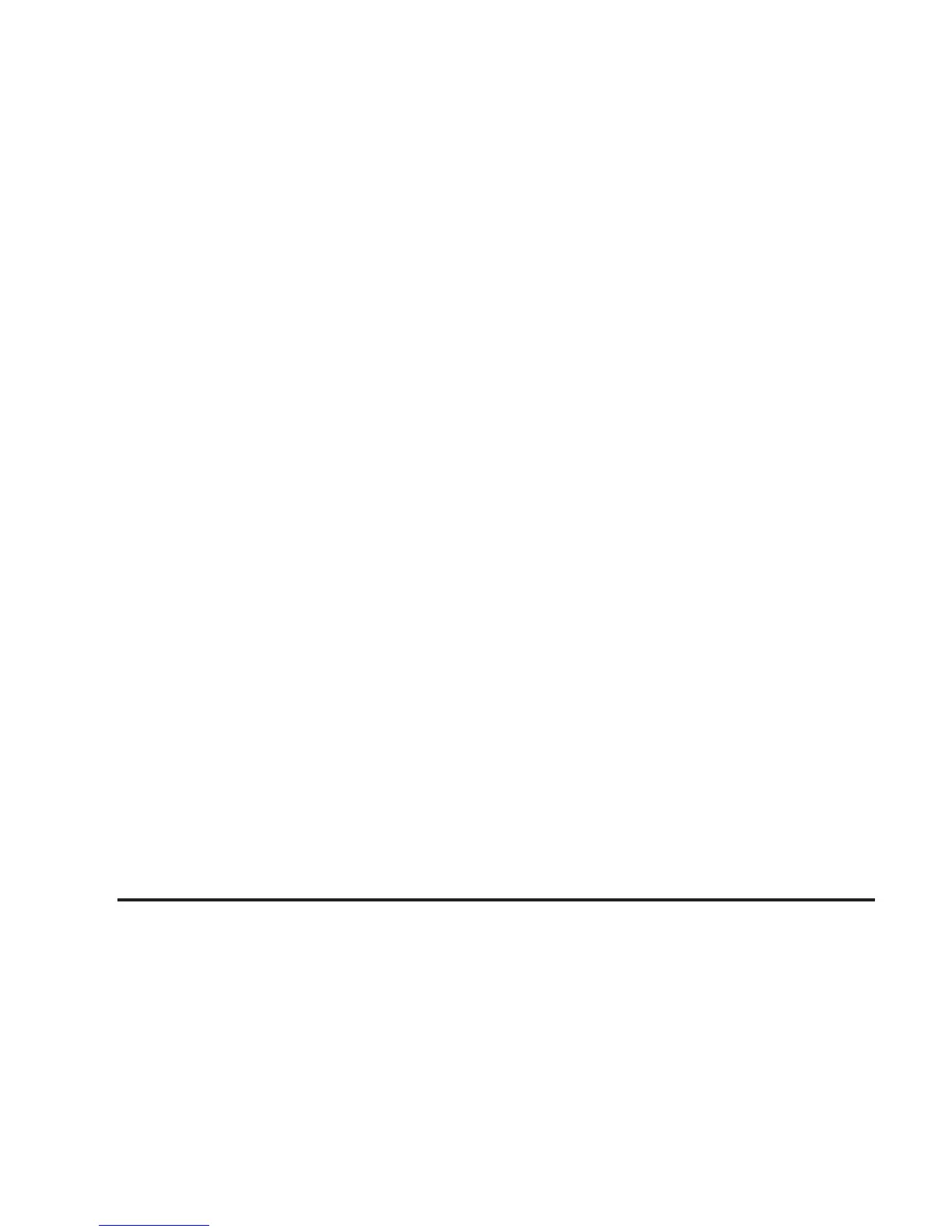L(Vehicle Locator/Panic Alarm): Press and
release this button to help locate your vehicle.
The horn will sound three times and the hazard
lamps will flash three times. Press and hold
the button for three seconds to sound the panic
alarm. The horn will sound and the hazard
lamps will flash for 30 seconds. The ignition must
be off for the vehicle locator/remote alarm to
work. Press the vehicle locator/panic alarm button
again or turn the ignition to ACC or RUN to
turn off the alarm.
The vehicle may have Remote Lock/Unlock
Confirmation. This feature provides feedback that
a command has been received by the vehicle.
The parking lamps will flash and the horn
may sound briefly. See “LOCK HORN”
and “UNLOCK HORN” under DIC Vehicle
Personalization on page 152 for programming
information.
Matching Transmitter(s) to
Your Vehicle
Each RKE transmitter is uniquely coded to prevent
another transmitter from unlocking the vehicle.
If a transmitter is lost or stolen, a replacement can
be purchased through your retailer. Remember
to bring any additional transmitters so they
can also be re-coded to match the new transmitter.
Once your retailer has coded the new transmitter,
the lost transmitter cannot unlock the vehicle.
The vehicle can have a maximum of four
transmitters coded to it.
64
