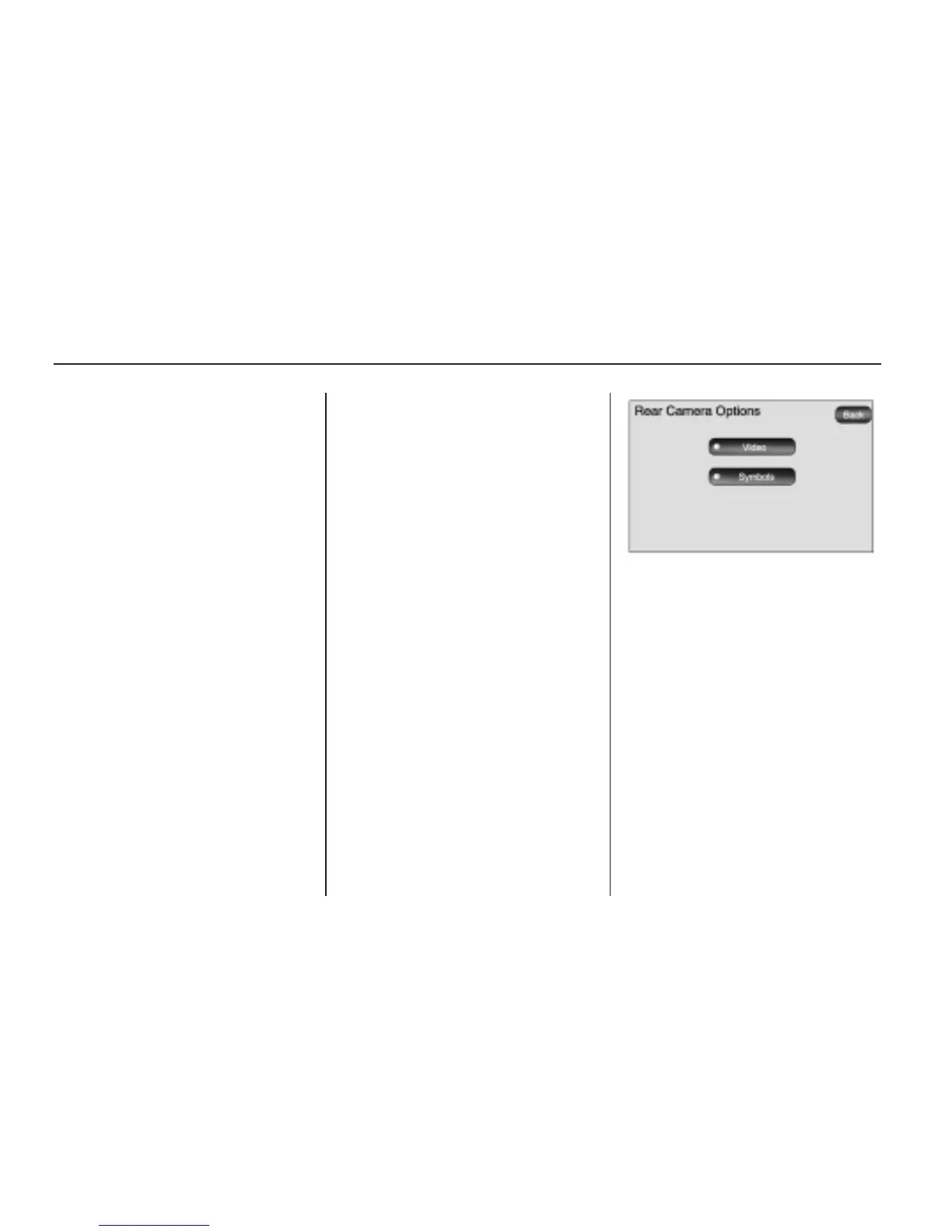To turn the rear vision camera
system on again, press and hold z
until the left indicator light illuminates.
The rear vision camera system
display is now enabled and the
display will appear in the mirror
normally.
Vehicles With Navigation
System
The rear vision camera system
is designed to help the driver when
backing up by displaying a view
of the area behind the vehicle.
When the driver shifts the vehicle
into R (Reverse), the video image
automatically appears on the
navigation screen. Once the
driver shifts out of R (Reverse),
the navigation screen will go back
to the last screen that had been
displayed, after a delay.
Turning the Rear Vision Camera
System On or Off
To turn the rear vision camera
system on or off:
1. Shift into P (Park).
2. Press the MENU button to enter
the configure menu options, then
press the MENU hard key to
select Display or touch the
Display screen button.
3. Select the Rear Camera Options
screen button. The Rear Camera
Options screen displays.
4. Select the Video screen button.
When the Video screen button is
highlighted the RVC system is on.
The delay that is received after
shifting out of R (Reverse) is
approximately 10 seconds.
The delay can be cancelled by
performing one of the following:
• Pressing a hard key on the
navigation system.
• Shifting in to P (Park).
• Reach a vehicle speed of
5 mph (8 km/h).
2-38 Features and Controls
