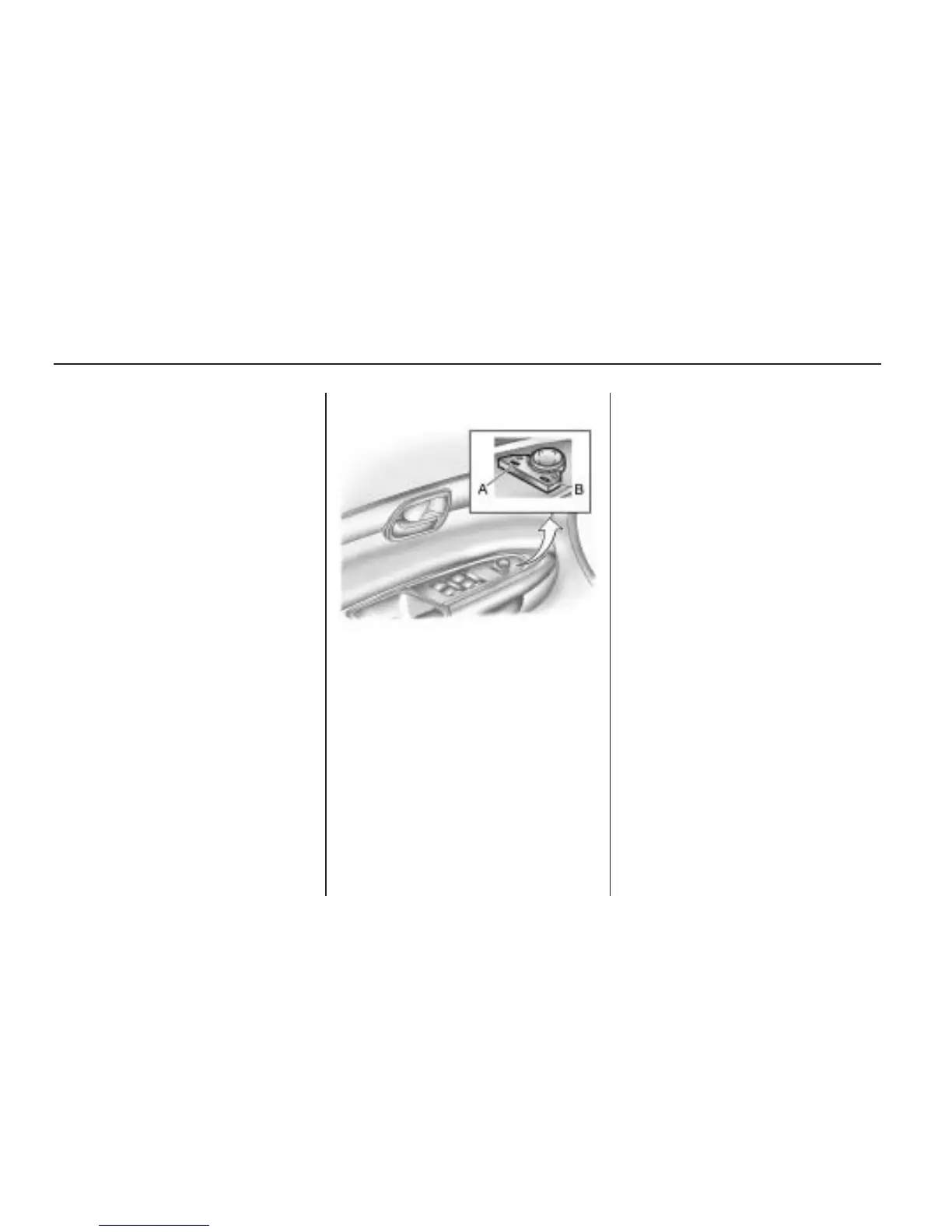Automatic Dimming Mirror
Operation
Automatic dimming reduces the
glare from the headlamps of
the vehicle behind you. The dimming
feature comes on and the indicator
light illuminates each time the
ignition is turned to start.
Cleaning the Mirror
Do not spray glass cleaner directly
on the mirror. Use a soft towel
dampened with water.
Outside Power Mirrors
Controls for the outside power
mirrors are located on the driver
door armrest.
To adjust each mirror:
1. Press (A) or (B) to select the
driver or passenger side mirror.
2. Press one of the four arrows
located on the control pad to
adjust the mirror.
3. Adjust each outside mirror so
that a little of the vehicle and
the area behind it can be seen.
4. Press either (A) or (B) again to
deselect the mirror.
Manually fold the mirrors inward to
prevent damage when going
through an automatic car wash.
To fold, push the mirror toward the
vehicle. Push the mirror outward,
to return it to the original position.
Using hood-mounted air deflectors
and add-on convex mirror
attachments could decrease mirror
performance.
Turn Signal Indicator
The vehicle may have a turn signal
indicator lamp that is built into
the mirror housing. The turn signal
lamp flashes with the use of the
vehicle’s turn signal and hazard
flashers.
2-32 Features and Controls
