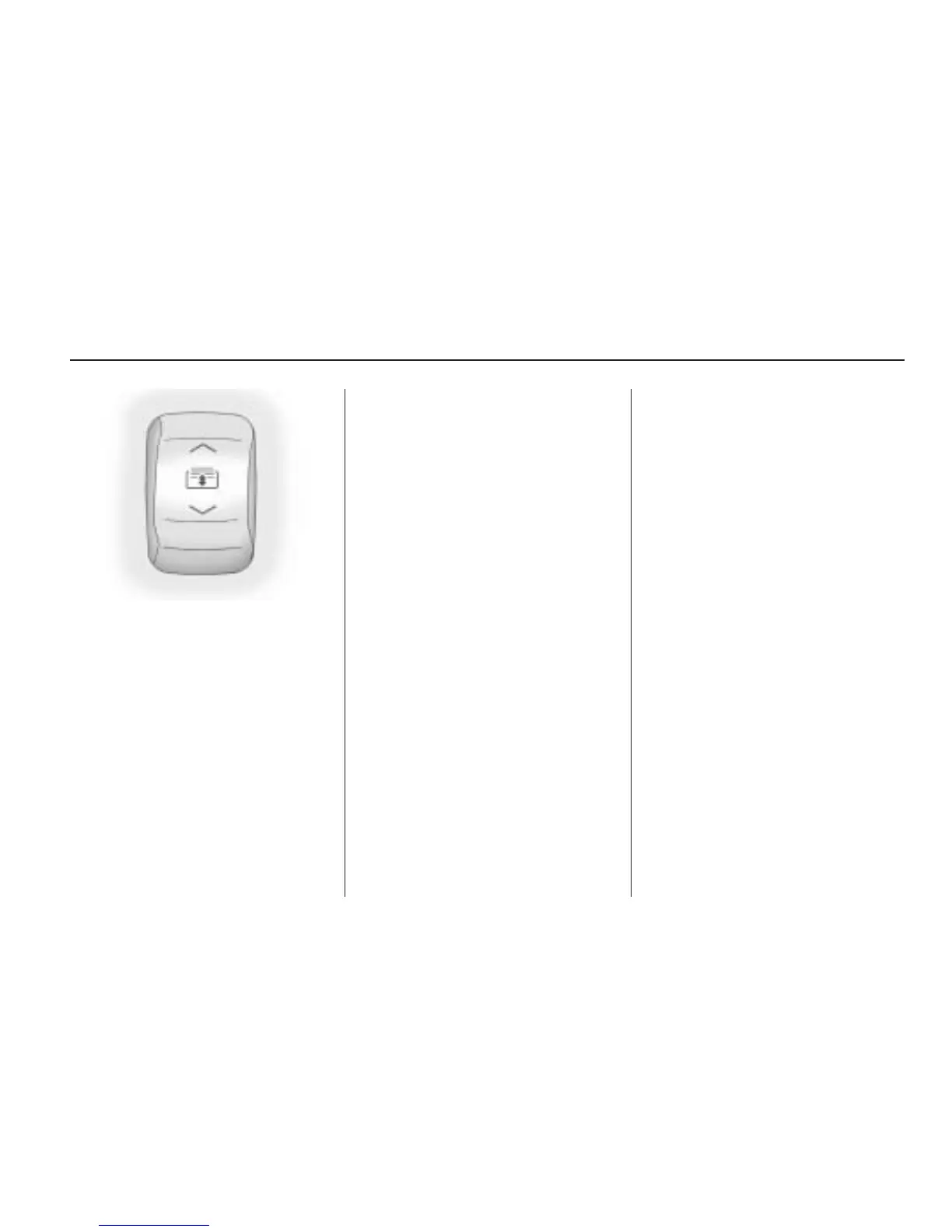Vent: From the closed position,
press and hold the front of the driver
side switch to vent the sunroof.
Press and hold the rear of the driver
side switch to close the sunroof.
Express-open/Express-close:
From the closed position, press and
release the rear of the driver side
switch to express-open the sunroof.
Press and release the front of the
driver side switch to express-close
the sunroof.
The front sunshade must be opened
and closed manually. Push up on
the sunshade handle to open the
sunshade.
Notice: The rear sunshade could
be damaged if you attempt to
open or close it manually. Do not
manually open or close the rear
sunshade.
To open the rear sunshade,
located over the second row seats,
press and release the rear of
the passenger side switch.
Press and release the front of the
switch to close the sunshade.
Features and Controls 2-55
