Do you have a question about the Sauder Harbor View Library with Doors and is the answer not in the manual?
Assemble unit on protected surface and insert initial fasteners.
Attach tie plates, cam screws, and hidden cams to parts.
Attach angle brackets and cabinet sides to main panels.
Connect top, shelf, and bottom panels to right end.
Connect left end panel to assembled structure.
Attach top and shelf moldings using screws and cams.
Attach valance and end moldings to unit.
Attach skirt, bottom molding, and feet to unit base.
Secure back panel to unit using nails.
Attach hinges to doors for mounting.
Mount doors and attach knobs to unit.
Make adjustments to door alignment and position.
Connect drawer sides, bottom, brace, and back.
Install drawer cams, slides, and knobs.
Secure unit to wall using safety strap.
Insert pins, set shelves, and install drawers.
Fine-tune drawer alignment and positioning.
Risk of injury or breakage from overloaded shelves.
Risk of injury from moving furniture not designed with casters.
Risk of injury or death from children climbing on shelves.
Hazardous to place TVs on furniture not designed to support them.
Never exceed the weight limits indicated in the instructions.
Advice on loading shelves bottom-to-top and unloading before moving.
Covers material/workmanship defects; excludes misuse, damage, and rental.
Warranty is non-transferable; limits implied warranties and consequential damages.
Contact information for assistance, assembly tips, and replacement parts.
Instructions for registering the product online for service.
| Product Name | Sauder Harbor View Library with Doors |
|---|---|
| Category | Indoor Furnishing |
| Collection | Harbor View |
| Material | Engineered Wood |
| Number of Doors | 2 |
| Number of Shelves | 5 |
| Adjustable Shelves | Yes |
| Assembly Required | Yes |
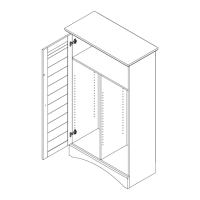











