Do you have a question about the Sauder Heritage Hill Lateral File 102702 and is the answer not in the manual?
The instruction booklet contains crucial safety information for future reference.
Lists essential tools needed to assemble the furniture.
Lists all parts with references for easy identification.
Illustrates the placement and identification of furniture parts.
Identifies extension rails, slides, and related hardware.
Details locks, actuators, pulls, and twist-lock fasteners.
Identifies specific types of screws and nails for assembly.
Attach Sauder Twist-Lock fasteners to the unit's end and base panels.
Insert cabinet actuators into the right end panel for safety.
Connect interlock tracks to cabinet actuators using a spacer.
Fasten extension rails and angle brackets to end panels.
Secure top molding and base using angle brackets and screws.
Fasten left end, large back, and bottom panels using twist-lock fasteners.
Connect right end panel to top, large back, and bottom.
Secure small back panel with nails and attach base to ends.
Assemble drawer sides, bottom, and back using screws.
Insert slide cams and fasten extension slides to drawer sides.
Attach drawer actuators and extension slides to drawer sides.
Attach file guides and brackets to drawer sides and back.
Connect file rods, bars, and guides for hanging files.
Fasten pull mounts and drawer pulls to the drawer fronts.
Secure lock pack to the upper drawer front as shown.
Slide the assembled drawers into the main unit until fully inserted.
Fine-tune drawer front alignment by adjusting cam screws.
Warnings about overloaded drawers, tipping, and TV placement.
Cautions regarding overloading, moving, and improper use of furniture.
Outlines the 5-year warranty coverage, exclusions, and service.
Information on customer support, product registration, and contact details.
Details product compliance and manufacturing information.
| Product Name | Sauder Heritage Hill Lateral File 102702 |
|---|---|
| Category | Indoor Furnishing |
| Type | Lateral File Cabinet |
| Material | Engineered Wood |
| Number of Drawers | 2 |
| Assembly Required | Yes |
| Drawer Slides | Metal Runners |
| Drawer Interlocks | Yes |
| Finish | Classic Cherry |
| File Size | Letter / Legal |
| Locking Mechanism | Yes |
| Weight Capacity per Drawer | 40 lbs |




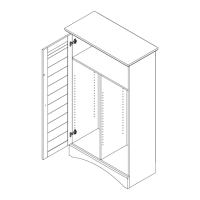







