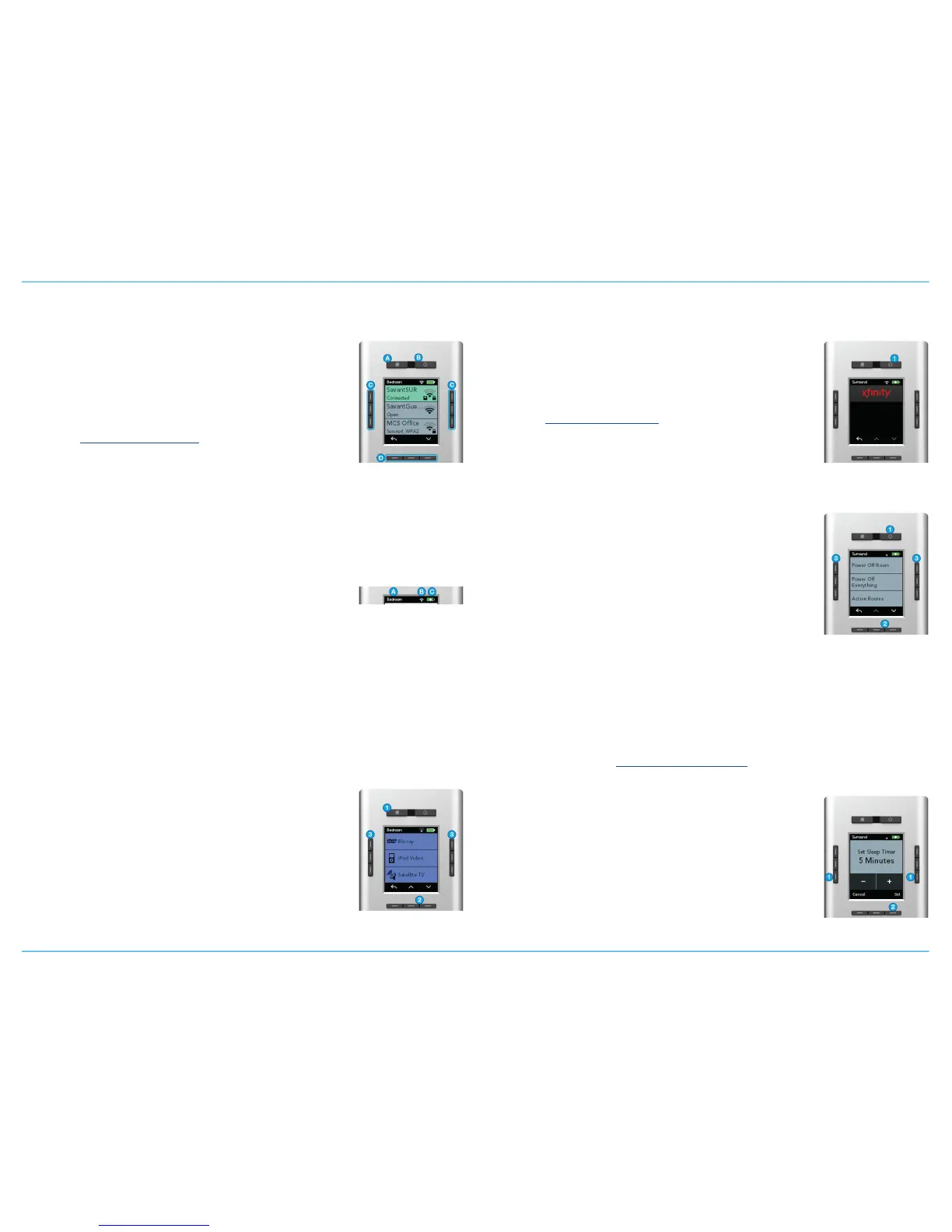Operating the SUR
Global Function Buttons
A.Home Button
Press to view the list of available Services.
Press and hold to return to the currently playing AV
Service.
B.Power Button
See Powering Off Services
C.Side Buttons
Press to select the Screen Item next to the button.
D.Bottom Buttons
Press to perform the Screen Action above the button.
A.Current Location
Display’s the name of the room currently controlled by
the remote.
B.Wi-Fi Signal
Display’s the current level of the Wi-Fi signal.
C.Battery Level Indicator
Display’s the charge level for the battery.
More green indicates more charge and a charge
symbol will appear when docked.
1. Press Home to display the list of available services.
2. Press the Center or Right bottom button until the
desired Service appears on the screen.
3. Press the Left or Right side button next to the desired
service.
1. Press the Power button to power off the currently
selected service.
Options to power off other rooms, services, or
components are also available.
See Power Options Menu for details.
1. Press and hold the Power button until the options
menu appears.
2. Press the Center or Right bottom button until the
desired option appears on the screen.
3. Press the Left or Right side button next to the desired
option.
Available Options
• Power Off Rooms: Powers Off the Current Room
• Power Off Everything: Powers Off all Rooms in the
system
• Active Rooms: List of Active Rooms in the system to
power Off
• Active Services: List of Active Services in Current Zone
to power Off
• Component Power: Power toggle for the currently used
component
• Sleep Timer: See Room Power Delay (Sleep)
1. Press the lower Left or Right side button to adjust the
sleep time.
2. Press the Right bottom button to set the sleep time.
Savant
®
Universal Remote User’s Guide
