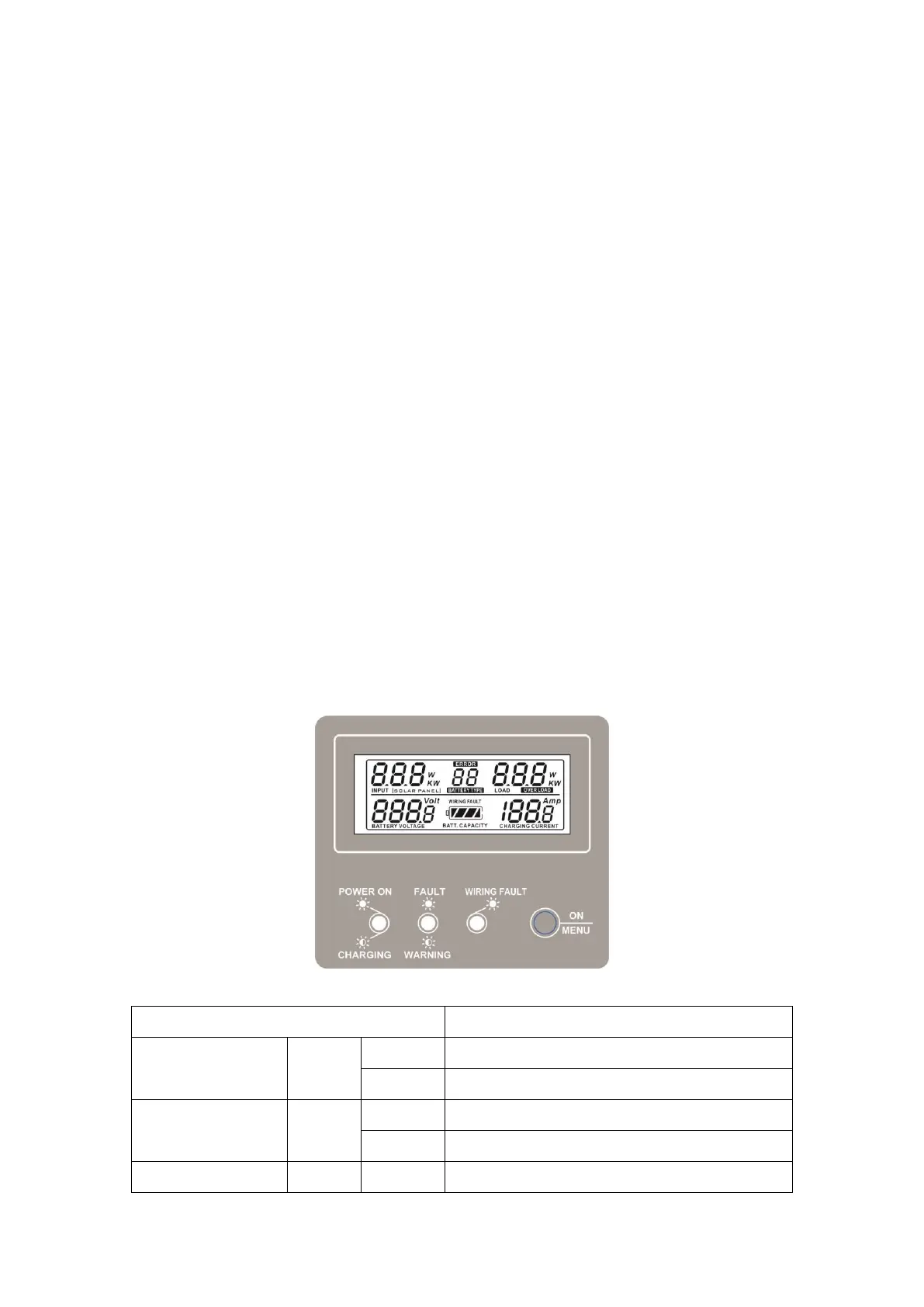13
4. OPERATION
4.1 Power-Up
WARNING: Risk of Damage
Connecting the solar module to the battery connector will permanently damage the
controller.
Confirm that the solar and battery polarities are correctly connected to the
controller.
A battery must be connected to the controller before operating it. The controller
will not operate only with solar input. Solar input can trigger the controller to start
up when the battery is connected without pressing the button.
Turn on battery disconnect switch first. And press operation button for a while.
Then, it will indicate a successful start-up in LCD display.
Turn on solar disconnect switch. If the solar module is in full sunlight, the
controller will begin charging.
4.2 Operation and Display Panel
The operation and display panel, shown in below chart, is on the front panel of the
controller. It includes three indicators, one operation button and a LCD display,
indicating the operating status and input/output power information.
LED Indicator
The controller is charging.
Warning situation occurs.
Battery polarities are not connected correctly.