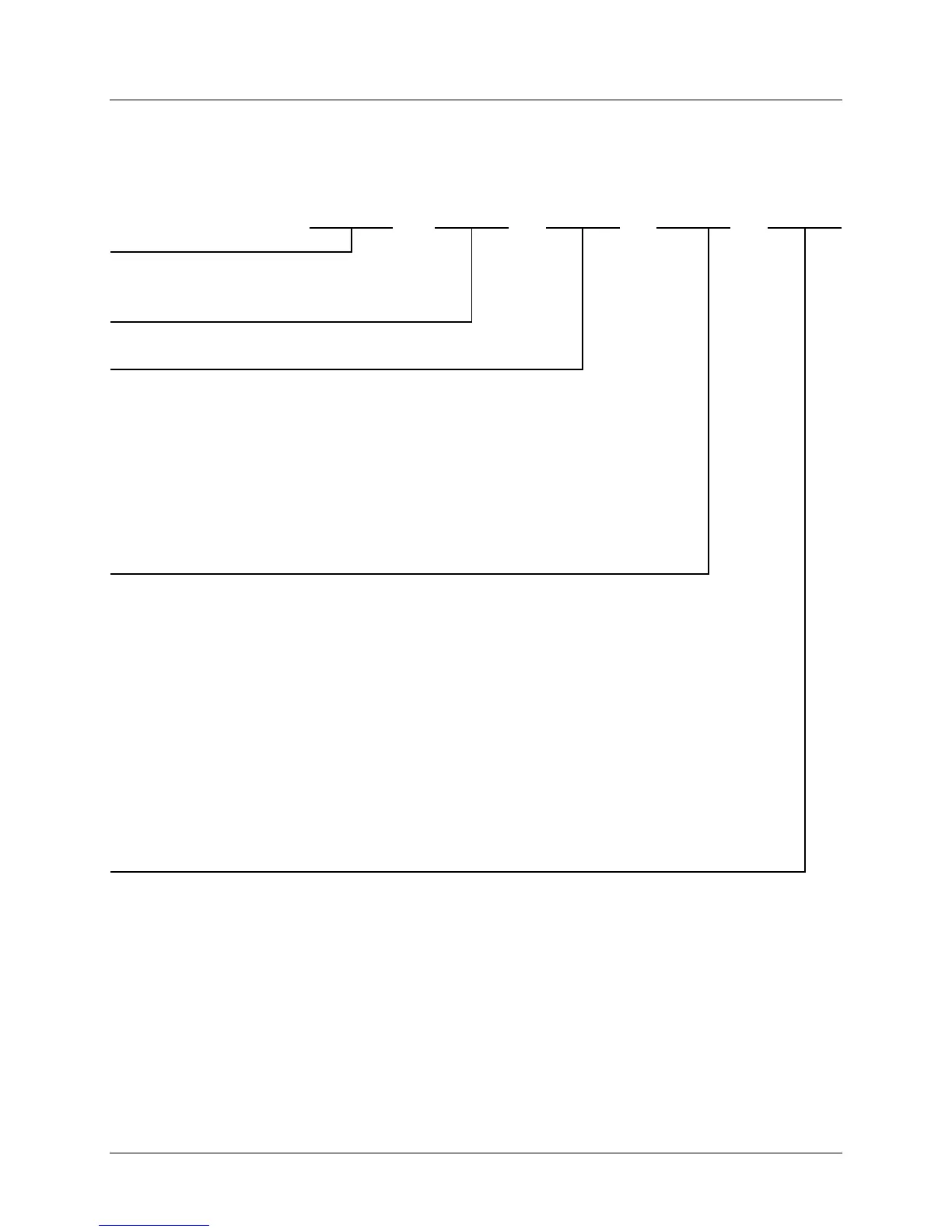TSSeriesTechnicalInstructions
DocumentNo.TS‐6500
SCCInc.Page3
ProductPartNumbers
SeeTable1withavailablekitsforprotocolconverterpartnumberidentification:
TS‐P N 2‐X
Touchscreen
Protocol
Converter
FIELDPort
N=EthernetFIELDport
Supports: Profinet
B=RS‐485FIELDport
Supports: Profibus
HOSTPort
2=RS‐232HOSTport
Supports: One(1)LMV5...
4=RS‐485HOSTport(upto24Devices)
Supports: LMV3...(viaOCI412.10)
LMV5...(viaTS‐5X‐KT)
RWF...
EthernetSwitch
(HostPortoption4mustbeselected
above)
SupportsallTS...seriesLead/LagMasterPanels,TouchscreenKits,CombustionEnclosures,
andDeaerator/SurgePanels.
X=Noneincluded
3=5‐portswitch(upto3TS...seriesdevices)
6=8‐portswitch(upto6TS...seriesdevices)
9=13‐portswitch(upto9TS...seriesdevices)
12=16‐portswitch(upto12TS...seriesdevices)