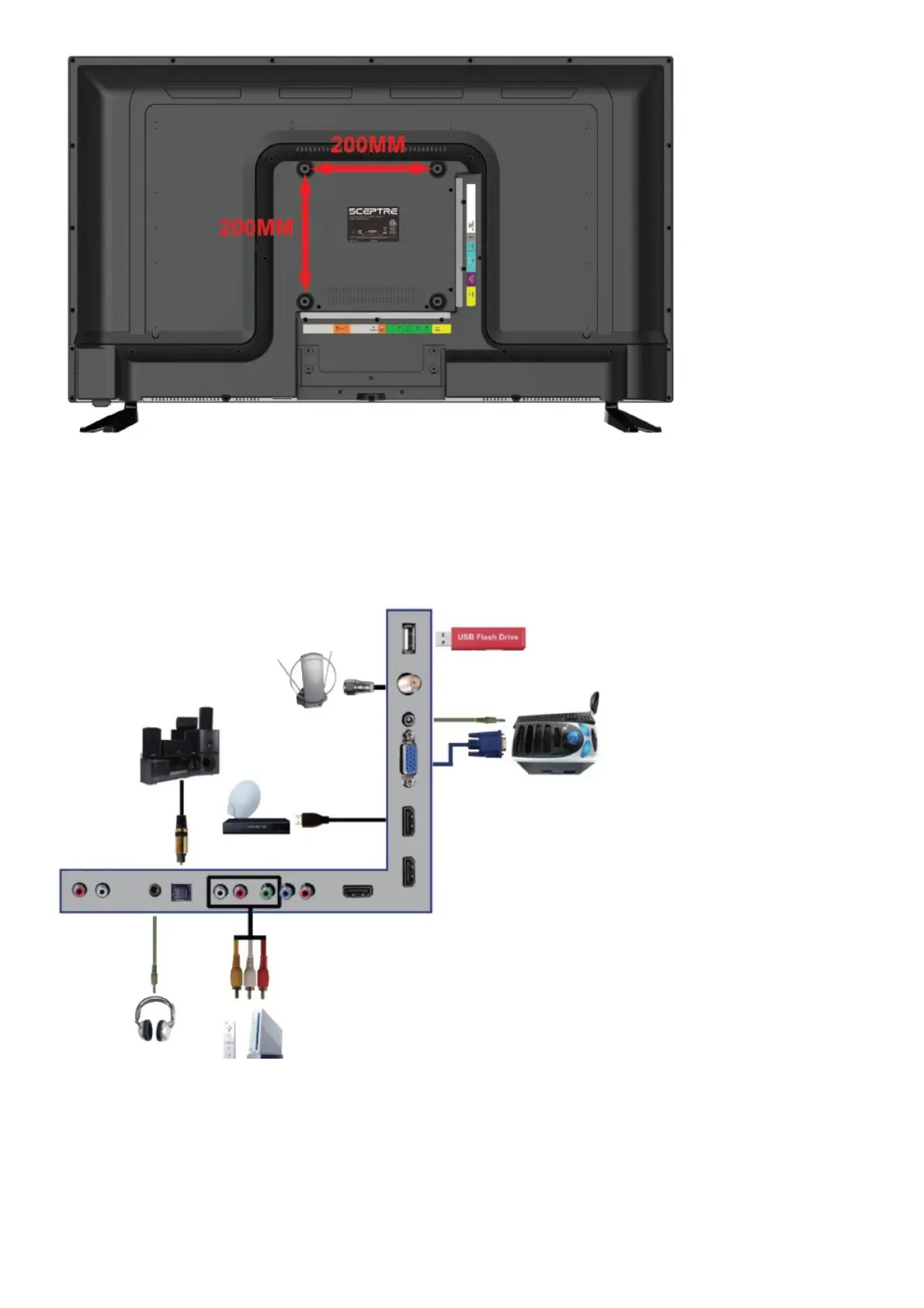Mounting Specification: 200mm x 200mm using screw size M6 x 18mm.
Connecting Your Cables
The following picture offers a suggestion for connecting most of your audio video equipment.
TV Tuner is optional. It may or may not be equipped in your product. Please check with the authorized seller,
authorized distributor or Sceptre Customer Service for further information.
Ready to Watch Some TV? (Optional)
1. Make sure your power cable is connected and the standby red light in the front of the HDTV is lit up.
2. Check all your connection cables off the side or the back of your HDTV and also your AV devices. Make sure
they are all connected securely.
