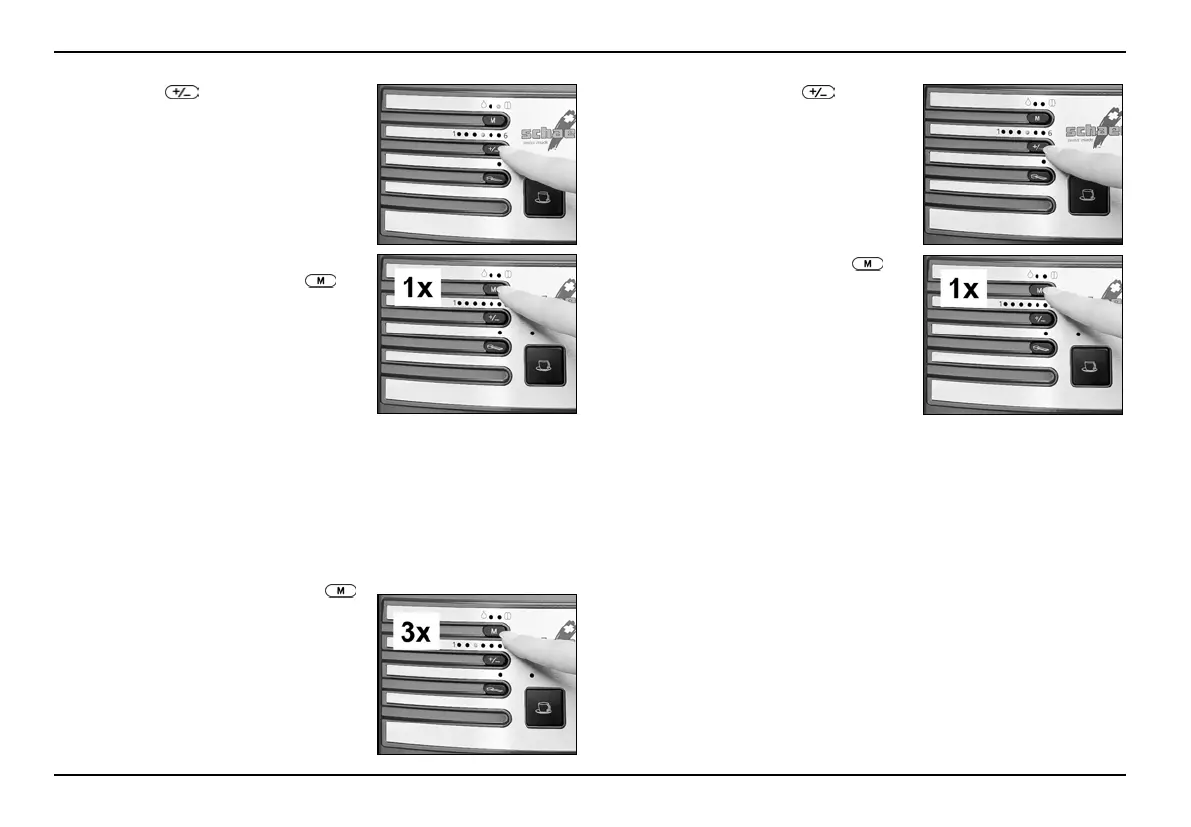SCHAERER OPAL User instruction
BAOP - 02 - V04 Page 61
d) Press the button to adjust the
quantity of coffee beans to be ground to
your requirements.
e) Press the Programming button to
save your quantity setting.
This quantity of coffee will be used
automatically for this product selection
until you change the programming.
8.3 Programming the temperature (1-6
scale)
Your coffee maker is factory preset to de-
liver products at a mid-range temperature.
To change this setting, follow these steps:
a) Press the Programming button
three times. The Programming display
shows the current temperature setting
on a scale from 1 - 6.
b) You can now press the button to
set the temperature you require. Re-
member that 6 represents the maximum
temperature setting and 1 the minimum
temperature.
c) Press the Programming button to
save your temperature setting.
This temperature value will be stored
and used automatically until you change
the programming.
900'039.001 900'036.001
900'040.001
900'041.001
900'036.001