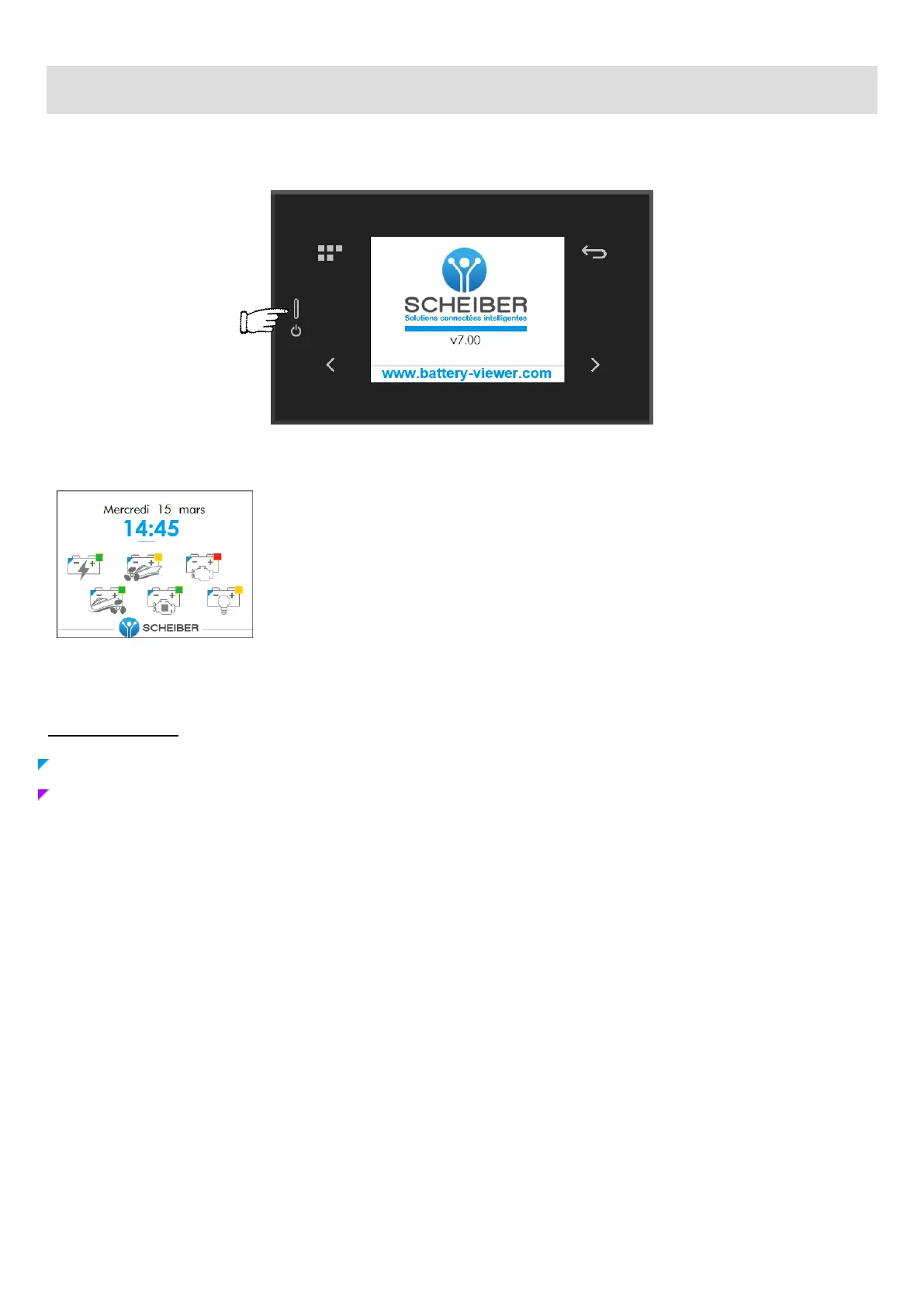23
SCREEN PAGES DESCRIPTION
5. ON/OFF settings:
Please press ON/OFF button; the following screen appears:
The following screen appears after a few seconds:
The battery park icon appears; the colour square in the right hand corner of each
battery indicates the state of charge.
Green square : no loading needed
Orange square : loading to be planned
Red square : loading urgently needed
(*) Check chapter « alarms settings ».
Colour indications:
Blue triangle with blue text (IBS1) symbolize a 12V battery park
Violet triangle with violet text (IBS1) symbolize a 24V battery park
The end-user benefits a reliable and a quick view of the battery state thanks to this graphic information. He can be
rapidly informed of the emergency degree to plan eventual intervention.
