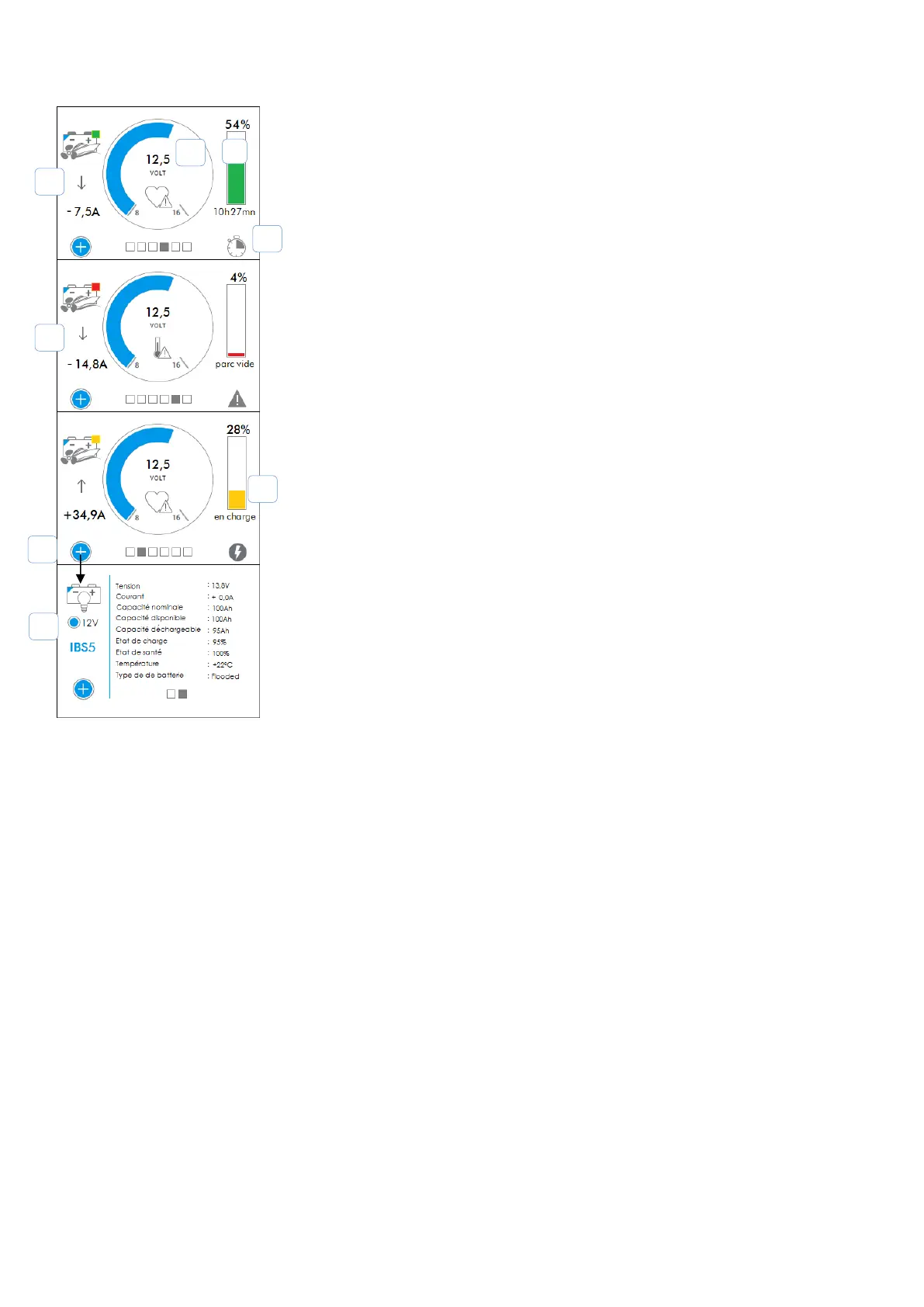From the welcome screen, choose the battery park icon and get to more information
(e.g. examples below) :
6. The value of the battery tension
7. The state of charge (SOC)
8. The current of charge/discharge: the arrow (up /down) indicates the status
→ The speed of the scroll bar / arrow depends on the importance of the
current.
9. The detailed status of the park : the remaining capacity, loading, empty or
almost empty
→ In case of discharge, the system calculates the using remaining time
depending on the immediate consumption.
