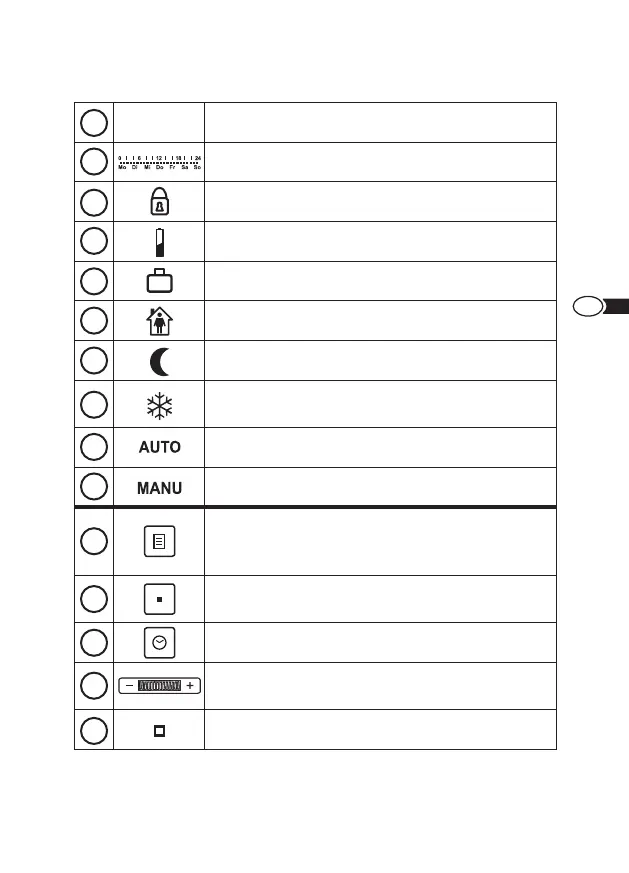131130
PL
21,0° Temperatura zadana
Wskazuje zaprogramowane czasy grzania
Funkcja blokady przycisków aktywna
Niski poziom baterii
Funkcja urlopowa aktywna
Temperatura grzania aktywna
Temperatura oszczędna aktywna
Funkcja ochrony w przypadku mrozu i
otwartego okna aktywna
Tryb automatyczny aktywny
Tryb ręczny aktywny
Przycisk menu - przełącza na tryb menu
i z trybu menu z powrotem do menu
głównego
Przycisk Set - potwierdza wszystkie usta-
wienia w menu
Przycisk funkcji timera
Pokrętło - poruszanie się po menu i usta-
wieniach
Czujnik temperatury
1
2
3
4
7
11
12
15
14
13
10
9
8
6
5