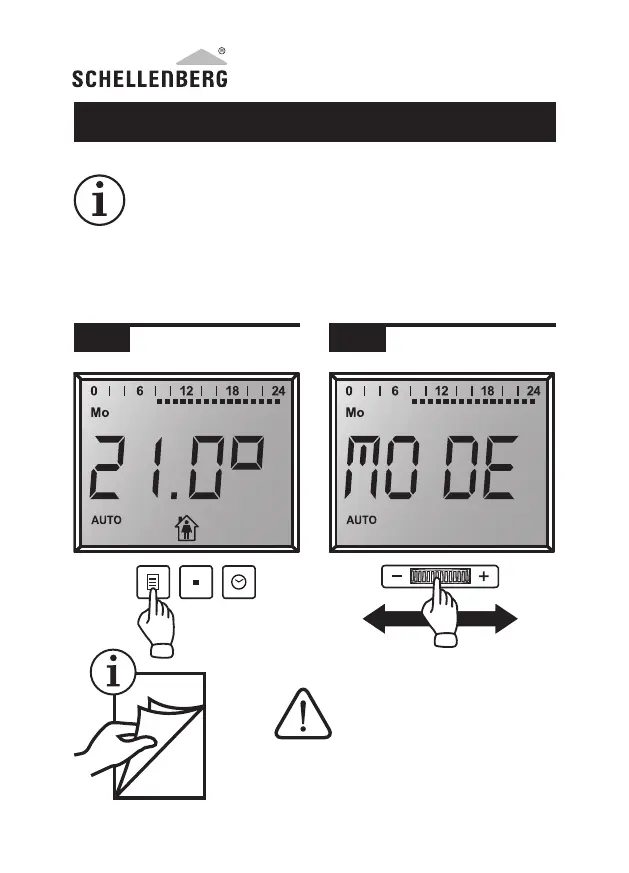187186
F
RICHIAMARE IL MENU IMPOSTAZIONI
Per impostare comoda-
mente il dispositivo, si
prega di rimuovere il ter-
mostato radiocomandato
dalla valvola di
riscaldamento.
30. 31.
179
Se per 20 secondi non ha
luogo alcuna immissione sul
prodotto, questo passa auto-
maticamente alla modalità di Stand-
by. Le programmazioni non ancora
concluse devono essere riavviate!