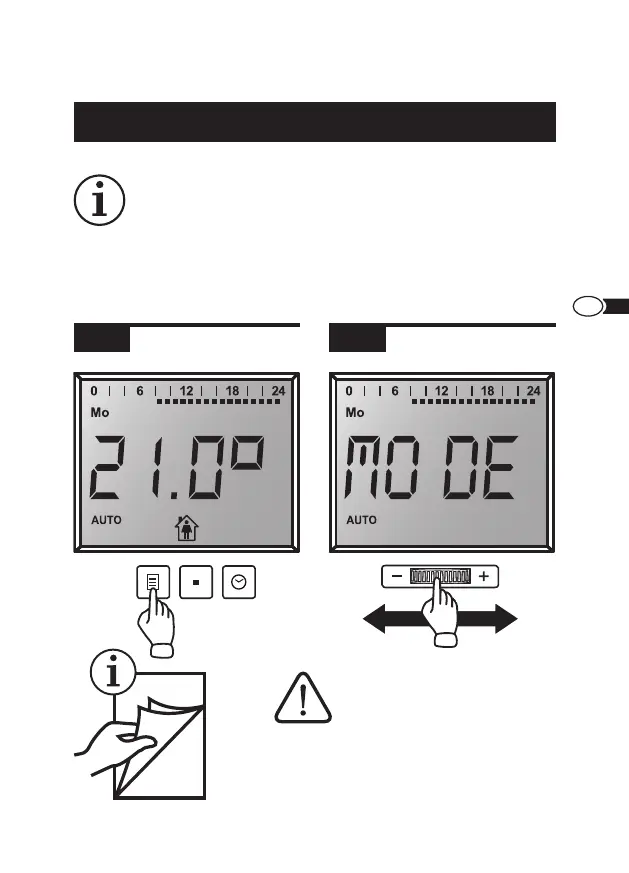147146
PL
F
WYWOŁYWANIE MENU USTAWIEŃ
W celu zapewnienia wy-
gody podczas wprowad-
zania ustawień urządze-
nia zdejmij termostat
radiowy z zaworu.
30. 31.
130
Jeżeli przerwa we wprowad-
zaniu danych do produktu
jest dłuższa niż 20 sekund,
urządzenie przełącza się
automatycznie do trybu czuwania. Cykle
programowania, które nie zostały za-
kończone, należy uruchomić ponownie!